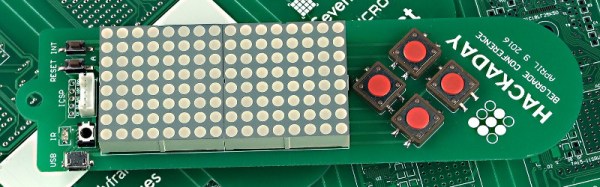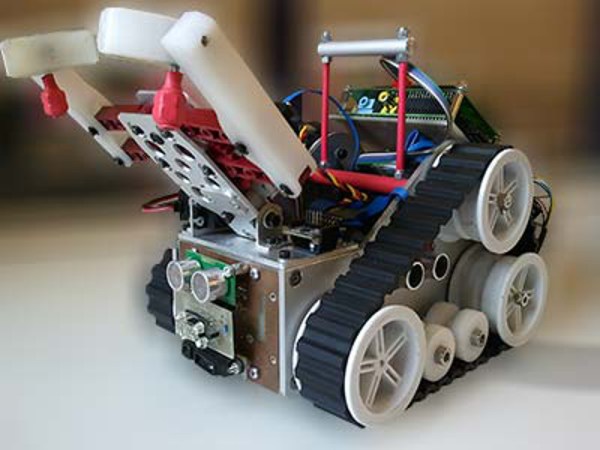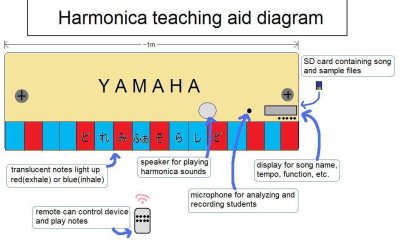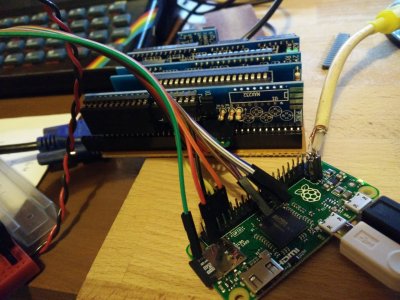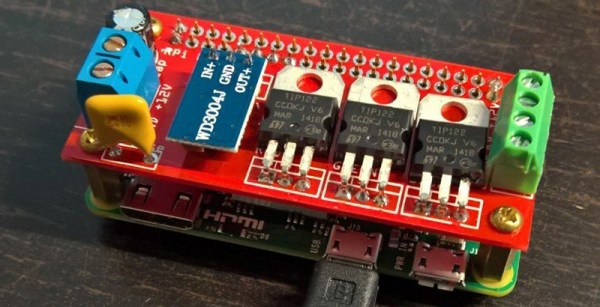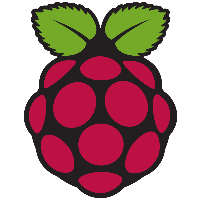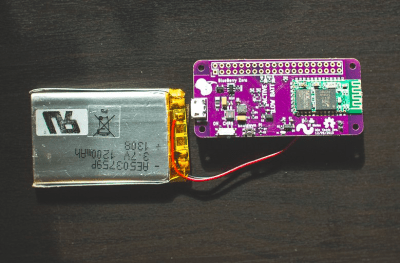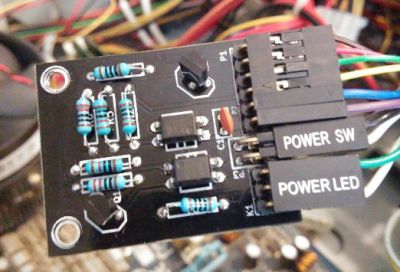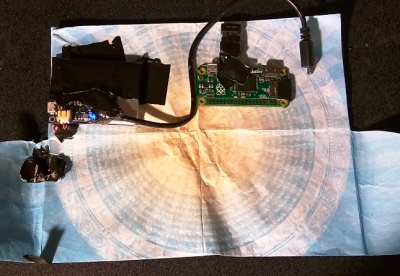We are just two weeks away from the Hackaday | Belgrade conference, and tickets have completely sold out. That means you can’t get your hands on one of these sweet hardware badges, but you can still take home some prizes for pulling off a gnarly hack with the badge firmware.
What we’re talking about is the Hackaday Belgrade Badge Demoscene – which includes a surrogate presenter program for anyone who wants to send in their own code for the device. You have two weeks to work on and submit your code — and we’ve made it really easy for anyone who has a working knowledge of C.
The day of the conference we will download all entries, and have a surrogate at the conference load it onto their badge and present it on your behalf. There is a separate pool of prizes for online entries, so hackers not at the con will win. And of course we’ll be celebrating the awesome demos with some posts on the front page.
No Hardware Needed
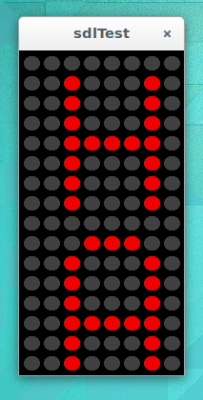
Hack in C for Abstracted Bliss or Be Hardcore:
You can use the emulator shown here to write your code for this badge. It comes with a set of basic functions that abstracts away the low-level hardware functions, and launches a demo window on your computer to test out your code. Check out this barebones C framework to get started.
For those that want more control, we have published the official assembly code that the badges will ship with (including a user manual). We’ll be squashing bugs right up to the day of the con). You can alter and compile this code yourself, or just start from scratch using the design spec if you prefer to travel the hardcore bit-monkey path.
Either way, you have an 8×16 display and 4 buttons to work with. Exercise your creativity and amaze us by doing a lot on a rather modest canvas. That’s what demoscene is all about.
How to Enter
Entry is easy, just start a project on Hackaday.io and submit it to the Belgrade Badge Demoscene contest using the “Submit Project To…” menu on your project page. You need to upload .C and .H files, or a precompiled .HEX to the file hosting part of your project page by Saturday, April 9th.
That’s the extent of the requirements. But it would be super fun if you recorded the software emulator playing your demo for all to see. The easiest way to do this is to record a video of your computer screen using your smartphone. Good luck to all!