[Mikael Vejdemo-Johansson] is a member of the NYC Resistor hackerspace and an avid fan of a D&D themed improv theatre called The Campaign. To show his appreciation, he decided to gift them a Christmas present: a giant D20. The original plan called for integrated LEDs to burst alight on a critical hit or miss, or let out pulses if it landed on another face. Cool, right? Well, easier said than done.
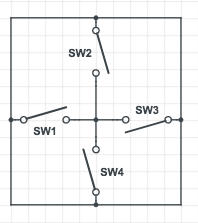 [Vejdemo-Johansson] figured a circle of 4 tilt sensors mounted on the one and twenty face would be enough to detect critical rolls. If any of the switches were tilted beyond 30 degrees, the switch would close. He mounted eight ball-tilt switches and glued in the LEDs. A hackerspace friend also helped him put together an astable multivibrator to generate the pulses for non-critical rolls.
[Vejdemo-Johansson] figured a circle of 4 tilt sensors mounted on the one and twenty face would be enough to detect critical rolls. If any of the switches were tilted beyond 30 degrees, the switch would close. He mounted eight ball-tilt switches and glued in the LEDs. A hackerspace friend also helped him put together an astable multivibrator to generate the pulses for non-critical rolls.
This… did not work out so well. His tilt sensor array proved to be a veritable electronic cacophony and terribly sensitive to any movement. That and some other electronic troubles forced a shelving of any light shows on a critical hit or miss. [Vejdemo-Johansson] kept the pulsing LEDs which made for a cool effect when shining through the mirrored, red acrylic panes he used for the die faces. Foam caulk backer rods protect as the die’s structure to stop it from being shattered on its first use.
Before The Campaign’s next show, [Vejdemo-Johansson] managed to stealthily swap-out of the troupe’s original die with his gift, only for it to be immediately thrown in a way that would definitely void any electronic warranty. Check out the reveal after the break (warning, some NSFW language)!
Continue reading “Giant D20 Is A Critical Hit In More Ways Than One”


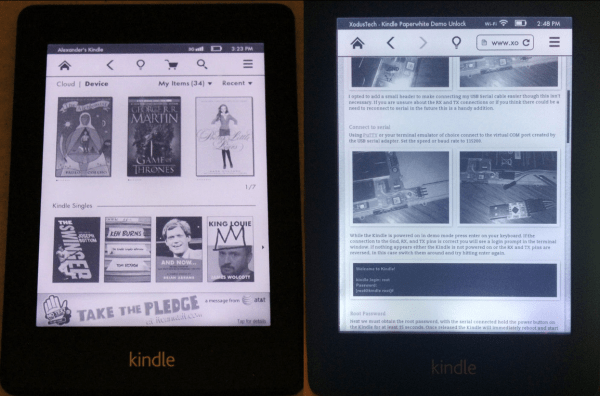
 The first step was to crack open the case and locate the serial port. [WarriorRocker] soldered a small three pin header to the pads to make it easier to work on his device as needed. He then connected the Kindle to his PC using a small serial to USB adapter. Pulling up the command prompt was as simple as running Putty and connecting to the correct COM port. If the wires are hooked up correctly, then it just takes a press of the enter key to pull up the login prompt.
The first step was to crack open the case and locate the serial port. [WarriorRocker] soldered a small three pin header to the pads to make it easier to work on his device as needed. He then connected the Kindle to his PC using a small serial to USB adapter. Pulling up the command prompt was as simple as running Putty and connecting to the correct COM port. If the wires are hooked up correctly, then it just takes a press of the enter key to pull up the login prompt.












