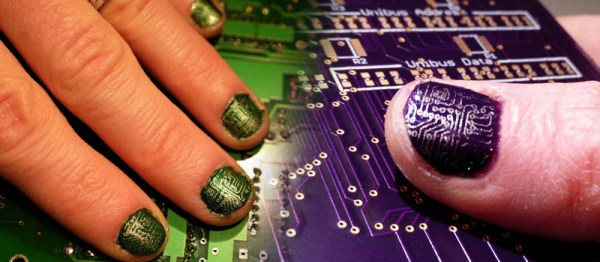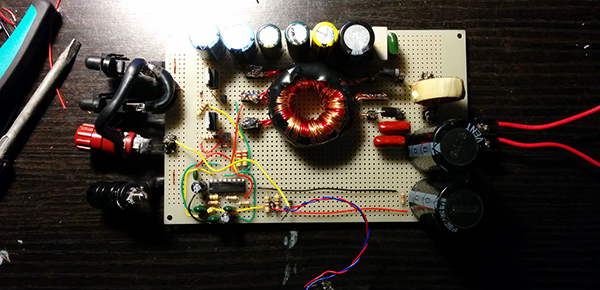Wearable electronics is a hot topic these days. Although these fancy talons are only for show, they could lead to more in the future.
[Shelby] and [Colleen AF] showed people how to include a laser cutter in your nail care at a recent event at NYC Resistor. The technique used here starts off with a base coat of the background color before heading to the laser cutter. Now don’t worry, you don’t need to risk any of your digits. A type of reverse silk screen is made with the laser by deeply etching the artwork into a piece of flat acrylic sheet. Those voids are then filled with the secondary color for the circuit traces and the excess is removed with a squeegee. A sponge is then used to transfer the paint from the recesses in the acrylic to the nails.
Granted, PCB finger nails might not be your cup of tea, but it does make us wonder: What if conductive ink was used? Would it be possible to build a circuit on your own fingernail? Obviously you would want to use a sticky, conductive glue rather than solder. (Please don’t try to reflow solder your fingers at home.) What kind of power supply would fit? What could you build? We also see other possible applications of the process like labeling non-flat surfaces. Let us know what you think in the comments below.
UPDATE: [David Flint] points out in the comments that this is a type of offset gravure printing.