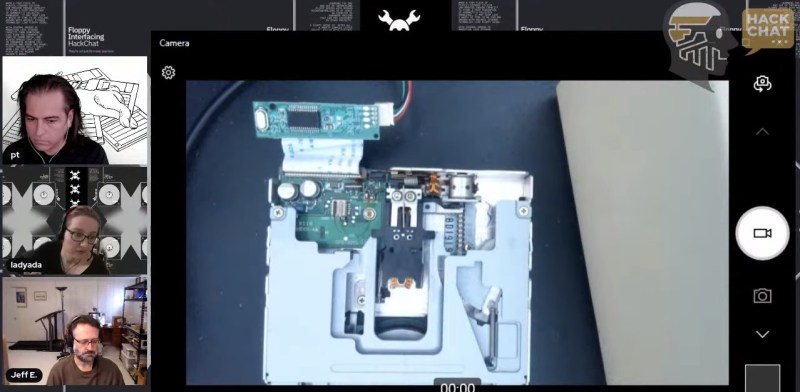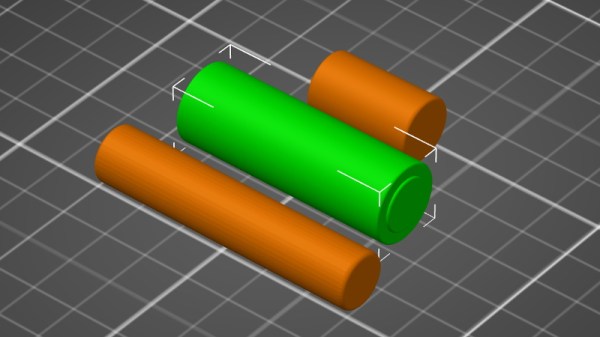Finding older versions of particular software can be a real chore, all too often only made possible by the sheer grace and benevolence of their creators. At the same time older versions of software can be the only way to dodge undesirable ‘upgrades’, track down regressions, do historical research, set up a retro computer system, and so on. This is where an archive like OldVersion.com (HTTP only so your browser may shout at you) is incredibly useful, offering thousands of installers for software covering a number of platforms.
Unfortunately, as noted on the website, they recently lost their main source of income in the form of Google advertising. This means that after launching in 2001, this archive may soon have to be shut down before long. Confusingly, trying to visit the blog throws a HTTP 503 error, and visiting the forum currently forces a redirect to a random news site unless you can mash that Esc button really fast, perhaps as alternative advertising partners are being trialed, or due to a hack.
Although these days we have sites like Archive.org to do more large scale archiving, OldVersion.com is special for being focused and well-organized, along with a long and rich history that would be a shame to lose. We have referenced the site in the past for old versions as far back as 2008. Hopefully we’ll soon find out more about what is going on with the archive and what its future will be.
Thanks to [Philip Perry] for the tip.