Scribble is a haptic interface lets you draw your way through traffic. In an environment where fully automated vehicles are becoming the expectation for the next step in transportation, Scribble provides a friendly alternative that allows you to guide your car around, while the automation makes decisions on how to actually steer the car around obstacles.
The driver is guided by haptic feedback that alerts them about the road conditions or obstacles ahead. The project was conceived by [Felix Ros] for his master’s thesis at Eindhoven University, featured a five bar linkage that moves with two lateral degrees of freedom, commonly used for drawing robots.
The code run on an Arduino DUE control over serial by a program made in Open Frameworks that communicates with a Unity 3D driving simulator over UDP. Fellow graduate student [Frank van Valeknhoef]’s Haptic Engines are used as the actuators, outputting the position and a variable force.
The forward kinematics algorithms were based on a clock and weather plotter by SAP, sharing the same servo and drawing arm assembly. The left and right actuators update based on the desired angle, calculating the proper angles needed to achieve the correct position.
While automated vehicles may be able to travel efficiently from one destination to the next, they can’t necessarily wander off course to explore new places. Scribble takes back some of that freedom and allows drivers to decide for themselves where they want to be. It’s an interesting take at inserting the human back into the driver’s seat in automated cars.




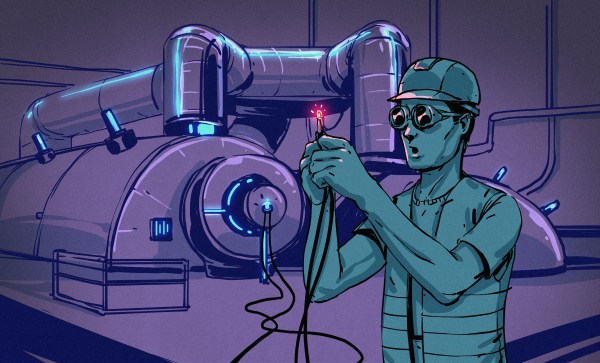
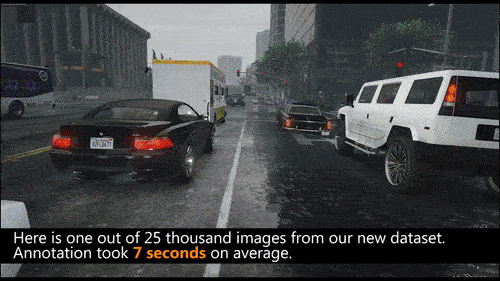
 The hard problem with this approach is getting a large enough sample for the machine learning to be viable. The idea is this: the virtual world provides a far more efficient solution to supplying enough data to these programs compared to the time-consuming task of annotating object data from real-world images. In addition to scaling up the amount of data, researchers can manipulate weather, traffic, pedestrians and more to create complex conditions with which to train AI.
The hard problem with this approach is getting a large enough sample for the machine learning to be viable. The idea is this: the virtual world provides a far more efficient solution to supplying enough data to these programs compared to the time-consuming task of annotating object data from real-world images. In addition to scaling up the amount of data, researchers can manipulate weather, traffic, pedestrians and more to create complex conditions with which to train AI.










