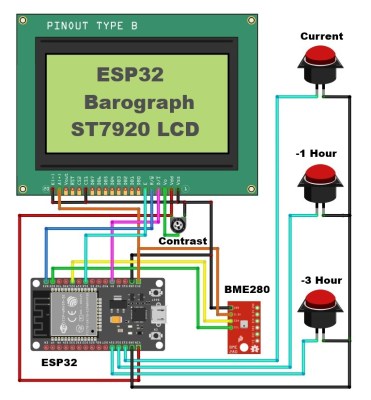The Zune might have joined the portable media player game too late to ever really be competition for the iPod, but that doesn’t mean it didn’t pick up some devoted fans along the way. Some of them are still breathing new life into the device, such as [The Director of Legal Evil Emeritus] at the Louisville Hackerspace, with this project that gives it Bluetooth capability.
As far as media players go, there’s still some solid reasons to rock a Zune. Compared to other devices of the era, it offers a better DAC, an FM tuner, and no iTunes reliance. The goal of this project was to bring a bit of modern functionality without having to do any modification of the Zune itself. As the player supported docks with IR remotes, this build involves using an ESP32 to listen to the Bluetooth signal coming from the speakers, interpret any button presses, and forward them along to the Zune’s dock.
There is a dedicated scene for these old music players, but this build is unique for not needing to crack open the case and splice in a Bluetooth module. Even then, those typically don’t have the ability to interact with things like this speaker with its integrated control buttons.
We don’t often seen Zune hacks come our way — the last time Microsoft’s player graced these pages was in 2010, when the Open Zune Development Kit was released.
Thanks to [JAC_101] for the tip!