
Nearly a year ago, an extremely interesting project hit Kickstarter: an open source GPU, written for an FPGA. For reasons that are obvious in retrospect, the GPL-GPU Kickstarter was not funded, but that doesn’t mean these developers don’t believe in what they’re doing. The first version of this open source graphics processor has now been released, giving anyone with an interest a look at what a late-90s era GPU looks like on the inside, If you’re cool enough, there’s also enough supporting documentation to build your own.
A quick note for the PC Master Race: this thing might run Quake eventually. It’s not a powerhouse. That said, [Bunnie] had a hard time finding an open source GPU for the Novena laptop, and the drivers for the VideoCore IV in the Raspi have only recently been open sourced. A completely open GPU simply doesn’t exist, and short of a few very, very limited thesis projects there hasn’t been anything like this before.
Right now, the GPL-GPU has 3D graphics acceleration working with VGA on a PCI bus. The plan is to update this late-90s setup to interfaces that make a little more sense, and add DVI and HDMI output. Not bad for a failed Kickstarter, right?

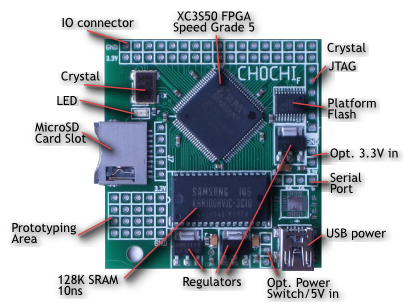

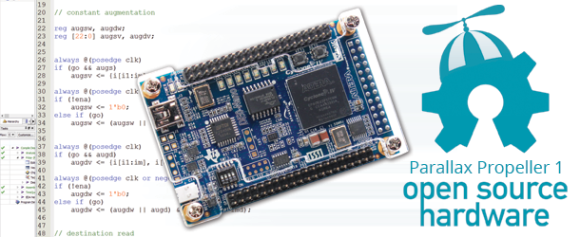
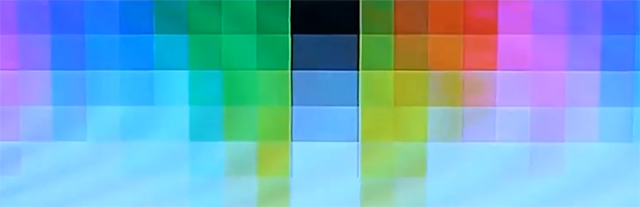
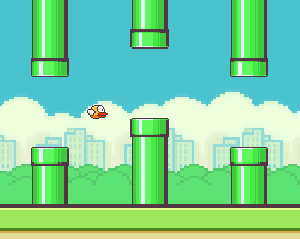 Flappy Bird has been ported to just about every system imaginable, including but not limited to the Apple II, Commodores, pretty much every version of the Atari, and serves as a really great demonstration of the TI-99’s graphics capabilities. Porting is one thing, but having a computer automate Flappy Bird is another thing entirely. [Ankur], [Sai], and [Ackerly] in [Dr. Bruce Land]’s advanced microcontroller design class at Cornell
Flappy Bird has been ported to just about every system imaginable, including but not limited to the Apple II, Commodores, pretty much every version of the Atari, and serves as a really great demonstration of the TI-99’s graphics capabilities. Porting is one thing, but having a computer automate Flappy Bird is another thing entirely. [Ankur], [Sai], and [Ackerly] in [Dr. Bruce Land]’s advanced microcontroller design class at Cornell 









