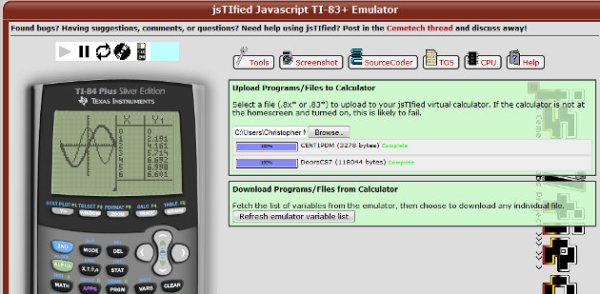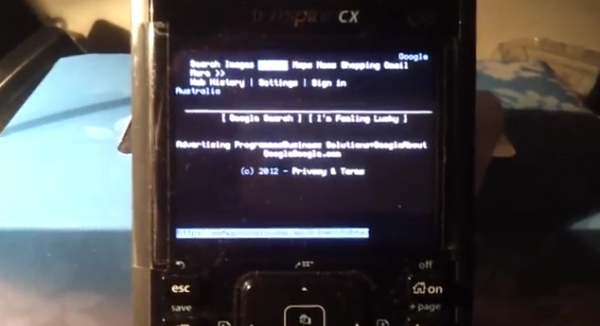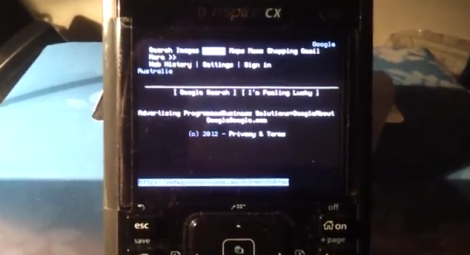Theatrical lighting usually runs with the help of DMX, a protocol that’s basically MIDI for lights; small, lightweight, ancient, and able to run on the lowest spec computers imaginable. For his Hackaday Prize entry, [Alex] figured a regular ‘ol graphing calculator was sufficient to run a complete DMX controller, and with the help of an Arduino, figured out a way to do it.
The hardware for the system consists of a TI-84 graphing calculator, a few bits and bobs in the way of components, and an Arduino Pro Mini powered from the USB port on the calculator. The Arduino handles the transmitting of DMX packets at 250 kbaud using the DMXSimple library over a 5-pin XLR jack.
The software running on the calculator is where the novel part of the project begins. The software is designed to be extremely lightweight, sending packets to the Arduino using the 2-wire link cable. DMX Commands are wrapped up and transferred using the TI-83/84 link protocol, decoded on the Arduino, and sent out to the lighting rig.
While this probably won’t replace the multi-thousand dollar lighting consoles found in theatres, it’s still a very handy and portable tool for debugging lights. It’s also [Alex]’s My First Electronics Project™, and a pretty good one at that.
![]() The project featured in this post is an entry in The Hackaday Prize. Build something awesome and win a trip to space or hundreds of other prizes.
The project featured in this post is an entry in The Hackaday Prize. Build something awesome and win a trip to space or hundreds of other prizes.

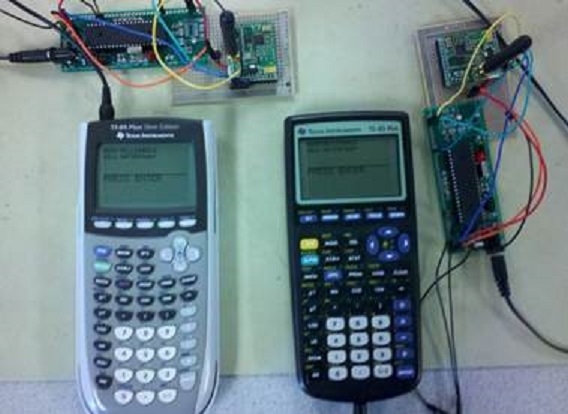
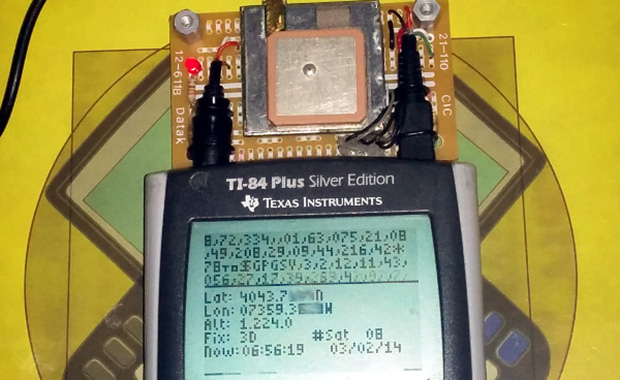 [Chris], graphing calculator hacker extrordinaire, has seen a few of his projects show up on the front page of Hackaday, mostly involving builds that turn graphing calculators like the TI-84 Plus shown above into something that copies a few features from a smartphone. His latest build,
[Chris], graphing calculator hacker extrordinaire, has seen a few of his projects show up on the front page of Hackaday, mostly involving builds that turn graphing calculators like the TI-84 Plus shown above into something that copies a few features from a smartphone. His latest build,