Every day your eyeballs are assaulted by advertisements on your box of cereal, billboards, t-shirts, magazines, milk cartons, plastered on the side of buses, buildings, bananas, and written in the sky. [Reed], [Jonathan], [Tom], and [Alex] came up with a solution to this: a Brand Killer that censors all the advertisements and brands you see every minute of every day. It’s a real-world adblock that you can build right now.
The team’s system uses a custom head mounted display made from cardboard, goggles, a webcam, and a seven-inch display. The software for the system uses Python and OpenCV to monitor the images from the webcam, compares them against a list of brands and logos, and filters them out with an unobtrusive blur.
Right now the system just has a few brands and logos that include Dr. Pepper, Hershey’s, McDonalds, Facebook, Starbucks, and clear evidence this was built at UPenn, Wawa and Tastykake. In the video below, the detection and tracking of these various brands is very good. The system is also stereoscopic, meaning this is wearable all day, every day, without a loss of depth perception.
Continue reading “Real World AdBlock” →



 For his project, [Harris Shallcross] used a small 0.95″ diagonal 96×64 color OLED as the display. The lens is from a knockoff Google Cardboard headset, and is held in a 3D printed piece that slides along a wire rail to adjust focus. The display uses a custom font and is driven by an STM32 microcontroller on a small custom PCB, with an HM11 BLE module to receive data wirelessly. Power is provided by a rechargeable lithium-ion battery with a boost converter. An Android app handles sending small packets of data over Bluetooth for display. The prototype software handles display of time and date, calendar, BBC news feed, or weather information.
For his project, [Harris Shallcross] used a small 0.95″ diagonal 96×64 color OLED as the display. The lens is from a knockoff Google Cardboard headset, and is held in a 3D printed piece that slides along a wire rail to adjust focus. The display uses a custom font and is driven by an STM32 microcontroller on a small custom PCB, with an HM11 BLE module to receive data wirelessly. Power is provided by a rechargeable lithium-ion battery with a boost converter. An Android app handles sending small packets of data over Bluetooth for display. The prototype software handles display of time and date, calendar, BBC news feed, or weather information.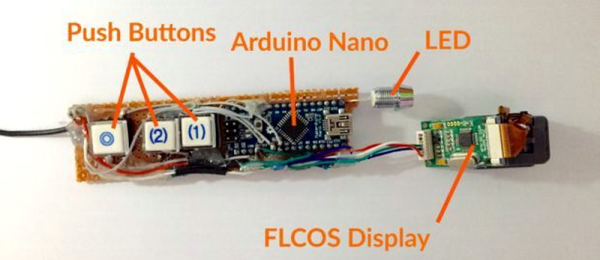

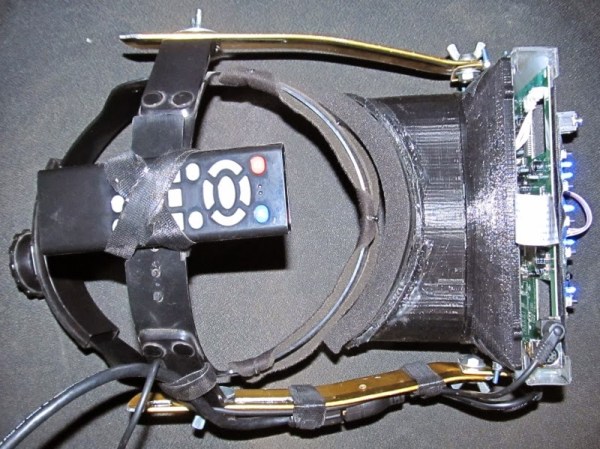

 For [Tony]’s entry for The Hackaday Prize,
For [Tony]’s entry for The Hackaday Prize, 









