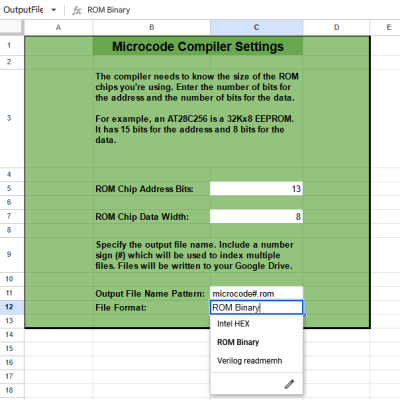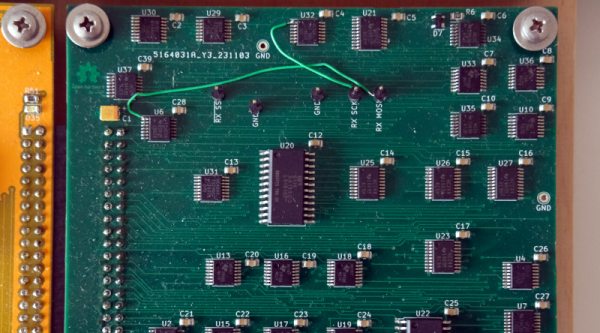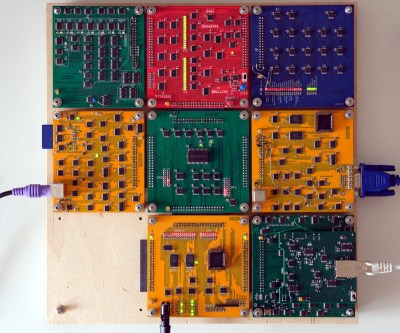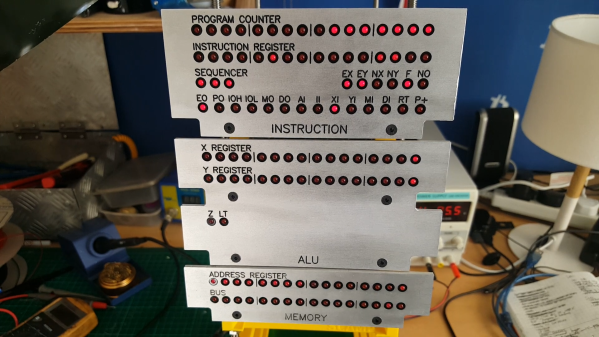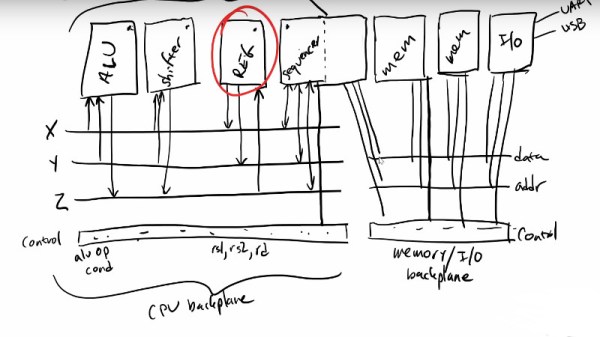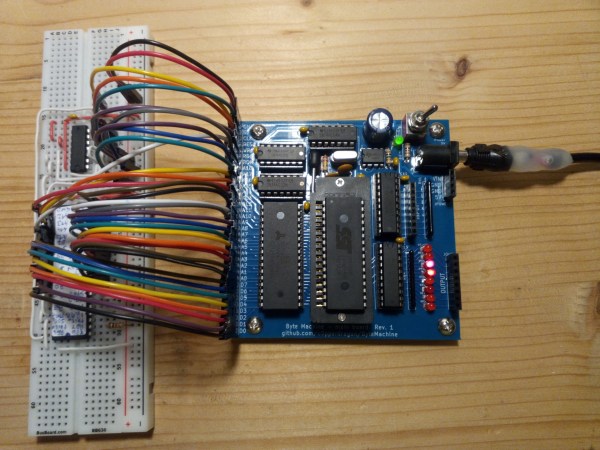[Sylvain Fortin] recently wrote in to tell us about his Homebrew CPU Project, and the story behind this one is truly remarkable.
He began working on this toy CPU back in 1994, over thirty years ago. After learning about the 74LS181 ALU in college he decided to build his own CPU. He made considerable progress back in the 90s and then shelved the project until the pandemic hit when he picked it back up again and started adding some new features. A little later on, a board house approached him with an offer to cover the production cost if he’d like to redo the wire-wrapped project on a PCB. The resulting KiCad files are in the GitHub repository for anyone who wants to play along at home.
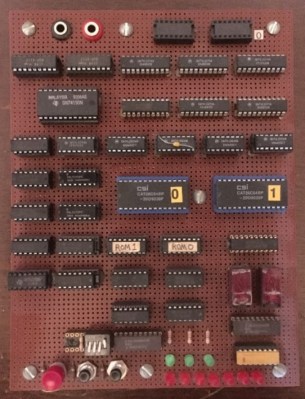
The ALU on [Sylvain]’s CPU is a 1-bit ALU which he describes as essentially a selectable gate: OR, XOR, AND, NOT. It requires more clock steps to compute something like an addition, but, he tells us, it’s much more challenging and interesting to manage at the microcode level. On his project page you will find various support software written in C#, such as an op-code assembler and a microcode assembler, among other things.
For debugging [Sylvain] started out with das blinkin LEDs but found them too limiting in short order. He was able to upgrade to a 136 channel Agilent 1670G Benchtop Logic Analyzer which he was fortunate to score for cheap on eBay. You can tell this thing is old from the floppy drive on the front panel but it is rocking 136 channels which is seriously OP.
The PCB version is a great improvement but we were interested in the initial wire-wrapped version too. We asked [Sylvain] for photos of the wire-wrapping and he obliged. There’s just something awesome about a wire-wrapped project, don’t you think? If you’re interested in wire-wrapping check out Wire Wrap 101.