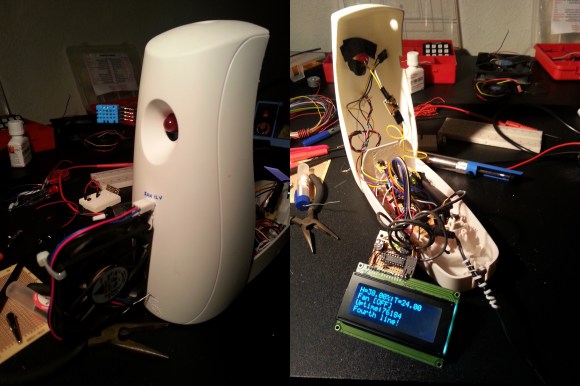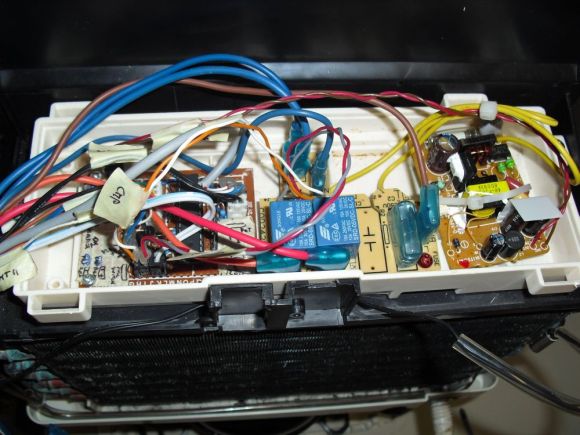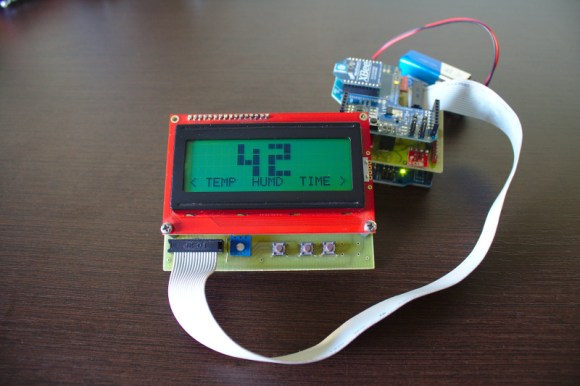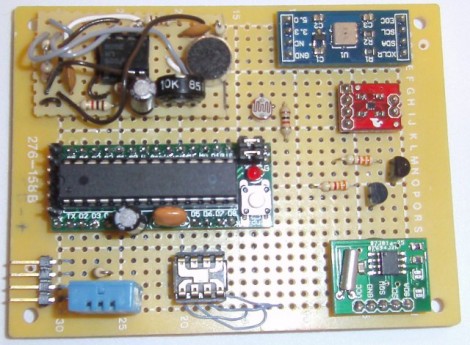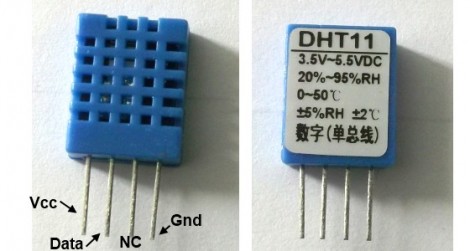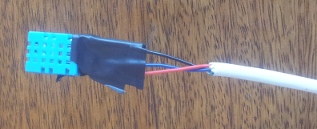 Here’s a question that will rack your brain: does your clothes dryer stop when the clothes are dry? It seems if you have a machine that guzzles power for one single purpose, you’d like it to stop when its job is done, or for the sake of convenience, keep going until the clothes are dry. Temperature and humidity sensors are cheap, and if you don’t have an auto sensing clothes dryer, a DIY smart clothes dryer seems both efficient and convenient. [Editor from the future: link rot, seems to be here now.]
Here’s a question that will rack your brain: does your clothes dryer stop when the clothes are dry? It seems if you have a machine that guzzles power for one single purpose, you’d like it to stop when its job is done, or for the sake of convenience, keep going until the clothes are dry. Temperature and humidity sensors are cheap, and if you don’t have an auto sensing clothes dryer, a DIY smart clothes dryer seems both efficient and convenient. [Editor from the future: link rot, seems to be here now.]
[Andy] figured when clothes are dry, they stop emitting moisture. Based on that premise, he could monitor the operation of a clothes dryer and either shut off the machine or send a message that it’s time to take the clothes out. It’s a simple enough idea, and with an Arduino and a DHT11 temperature and humidity sensor, it was pretty easy to put together.
The clothes dryer used for this experiment was a self-ventilating model that doesn’t vent to the outside. Instead, it condenses the water in your towels and jeans into a tub to be emptied by hand later. This might introduce a little error into tests, but [Andy] did come up with a way to mount the temperature sensor without modifying his dryer in any way. From the initial data, the ventless dryer might be introducing a little experimental error, but it’s still too good of an idea to not try out with a traditional dryer that vents to the outside. Here’s the code should you want to try this yourself.