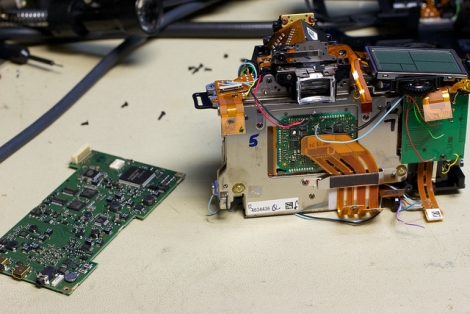[RB] at Embedded Lab sent in a great guide on how to control appliances with a remote control using a really clever implementation of a decade counter and IR receiver.
The build itself is very simple – just a relay connected to mains power and a handful of resistors and transistors. The device is controlled with a decade counter and an infrared module usually found tucked away in the bezel of a TV.
When everything is plugged in, the first pulse from the remote switches the relay on, providing power to the outlet. When a second pulse is received, the reset pin on the decade counter is activated, setting the device back to its original off state. It’s a pretty clever build, and could be built with parts lying around the bench.
The project is powered through wall power with the help of a transformer and a 7805 regulator, but we think the size could be reduced with a pass-through power enclosure – the circuit certainly is small enough. In all, a very nice, low component count build.