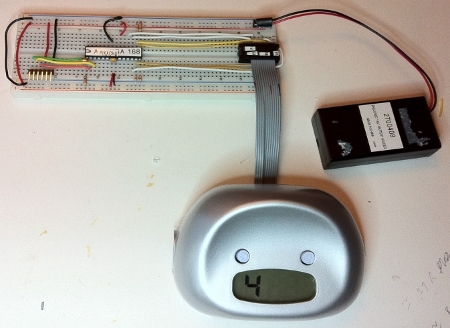Pinball machines, while likely considered pretty retro technology by most, are still a fun and engaging way to waste a little time. The problem with pinball machines is that they take up a lot of space, making the hobby of collecting them pretty prohibitive unless you have tons of spare room in your house.
[tbarklay] loves pinball machines but doesn’t have to room for an elaborate collection. Rather than purchase one machine, he opted to build his own pinball table that can be used to play any number of games. He repurposed an old PC to power his table, connecting it to a 24″ LCD panel for the main display board. A custom cabinet was built to contain the large LCD panel as well as the computer. A 19″ LCD screen was mounted on top of the cabinet to serve as the backglass display. A set of arcade buttons were also added to the console to provide realistic paddle control.
While we don’t have a video of his particular table in action, check out this video we found of a pinball machine that uses the same setup.
Continue reading “DIY Digital Pinball Console Plays Hundreds Of Games”