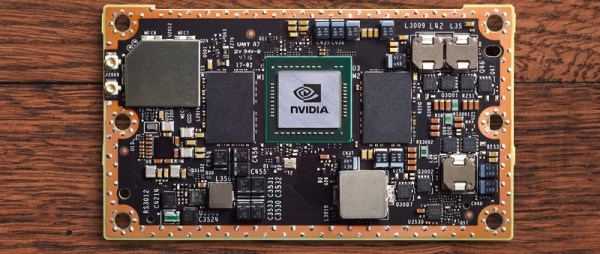Hulk Hands! Who remembers Hulk Hands? These were a toy originally released for the 2003 Hulk movie and were basically large foam clenched fists you could wear. Hulk Hands have been consistently been re-released for various Marvel films, but now there’s something better: it’s the stupidest tool ever. Two guys thought it would be fun and not dangerous at all to create cast iron Hulk Hands and use them as demolition and renovation equipment. This is being sold as a tool comparable to a sledgehammer or a wrecking bar.
New Pogs! We’re up to 0x0C. Is your collection complete?
[Peter] is building an airplane out of foam in his basement. He’s also doing it as a five or six-part series on his YouTube channel. Part two is now up. This update covers the tail surfaces, weighing and balancing the fuselage, and a general Q&A with YouTube comments. Yes, [Peter] still has a GoFundMe up for a parachute, and it’s already about half funded. With any luck, he’ll have the $2600 for a parachute before he builds the rest of the plane. Another option is a ballistic parachute system — a parachute for the whole plane, like a Cirrus. That would be a bit more than $4000, so we’ll see how far the GoFundMe goes.
Hey, remember the Nvidia Jetson TX1? It’s a miniATX motherboard running a fast ARM core with a GPU housing 256 CUDA cores. It’s cool, and the new version — the TX2 — is designed for ‘machine learning at the edge’. They’re on sale now, for only $199.
Primitive Technology has another video out. This time, he’s improving his bow string blower into something that kinda, sorta resembles a modern forge. This time, the experiment was a success when it comes to pottery — he’s now able to fire clay at a much higher temperature, bringing him reasonably close to modern ceramics. At least, as close as you can get starting with the technology of a pointed stick. The experiment was marginally successful when it came to creating iron. He’s using iron-bearing bacteria (!) for his source of ore and was able to smelt millimeter-sized pellets of iron. This guy needs a source of copper or tin. Zinc is also surprisingly possible given his new found capabilities for ceramics.