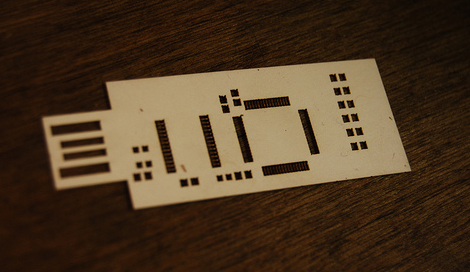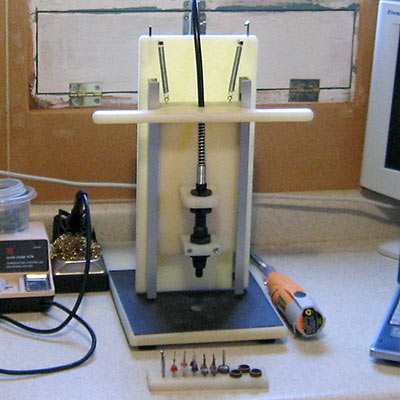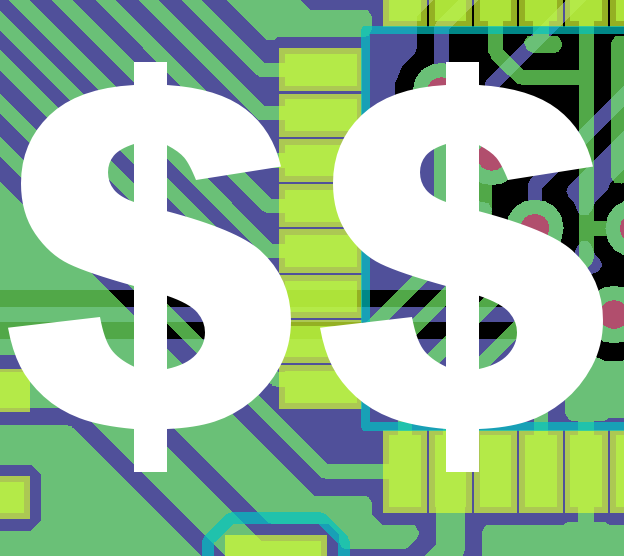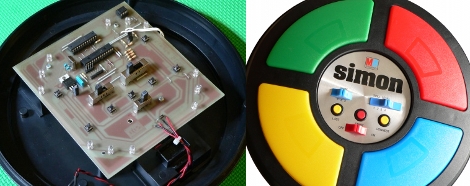An accurate drill press is an essential tool for making your own through-hole printed circuit boards at home. Reader [Josh Ashby] offers up a solid design using scrap bin materials.
A major issue with PCB drilling is that even the slightest horizontal play will snap the delicate carbide drill bit. Hobbyist-grade tools such as Dremel’s drill press attachment are usually too sloppy for this task, while a more precise instrument might set you back a couple hundred bucks.
[Josh’s] design uses a nylon “sled” moving vertically in an aluminum u-channel track. Most of these materials were salvaged or were acquired inexpensively from a local hardware store, and assembled in less than a day. Surprisingly, this low-tech approach has proven sufficiently smooth that he’s yet to break a bit while drilling. And the entire setup, including the knockoff Harbor Freight rotary tool, cost less than the wobbly name-brand accessory alone.