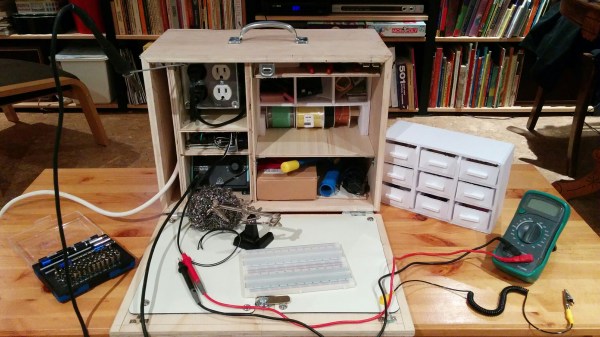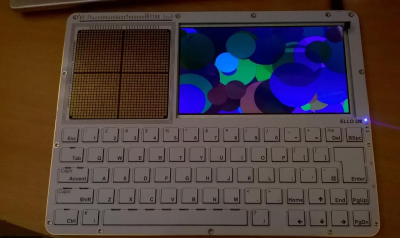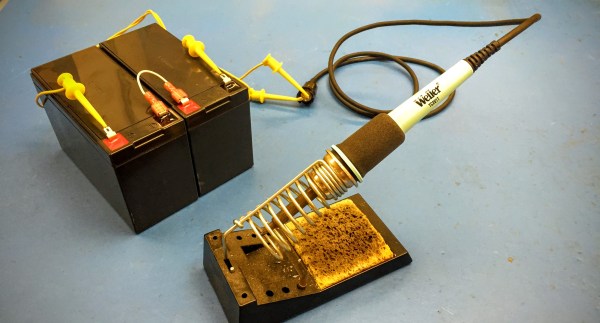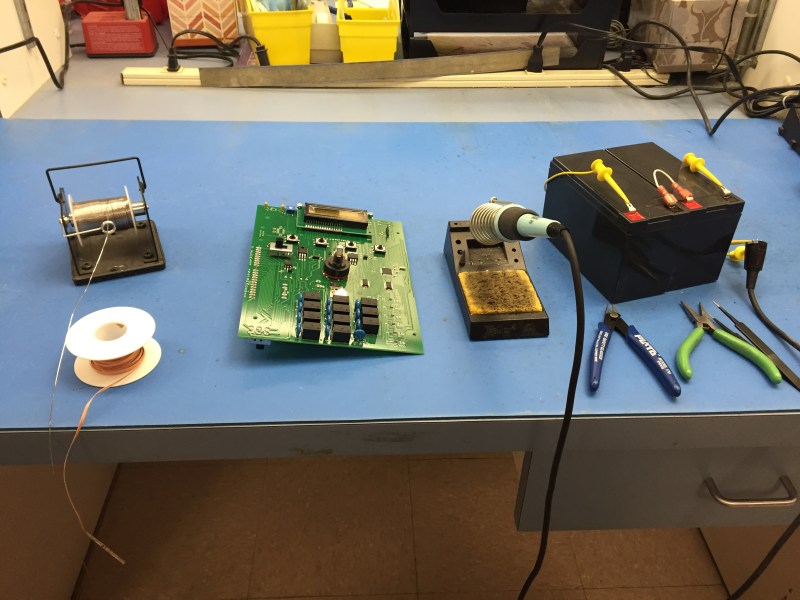Portable gaming — and gaming in general — has come a long way since the days of the original Game Boy. With a mind towards portable multiplayer games, Redditor [dagcon] has assembled a RetroPie inside a suitcase — screen and all!
This portable console has almost everything you could need. Four controllers are nestled beside two speakers. Much of the power cabling is separated and contained by foam inserts. The screen fits snugly into the lid with a sheet of rubber foam to protect it during transport.
Tucked behind the monitor rests the brains of this suitcase console: a Raspberry Pi and the associated boards. [Dagcon] resorted to using a dedicated sound card for the speakers, diverting the output from the HDMI port. An LCD screen controller was also necessary as the screen had been re-purposed from its previous life as a laptop screen. [Dagcon] offers some tips on how to go about accomplishing this yourself and a helpful Instructables link.
Continue reading “Portable RetroPie Suitcase For Multiplayer On The Go!”



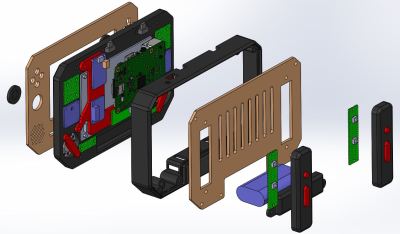 For starters, the laser cut wood case was custom-made. From there, all of the PCBs were fitted including specific ones to handle each set of buttons (complete sets of D-pads, shoulder buttons, and joysticks) and another for the 5″ HDMI screen. It has stereo speakers and its own headphone jack (to the envy of all new iPhone owners), and is powered from a Raspberry Pi 2 running Retropie 4.1. The battery pack shouldn’t leave you stranded, either, especially not if you grew up playing the Sega Game Gear.
For starters, the laser cut wood case was custom-made. From there, all of the PCBs were fitted including specific ones to handle each set of buttons (complete sets of D-pads, shoulder buttons, and joysticks) and another for the 5″ HDMI screen. It has stereo speakers and its own headphone jack (to the envy of all new iPhone owners), and is powered from a Raspberry Pi 2 running Retropie 4.1. The battery pack shouldn’t leave you stranded, either, especially not if you grew up playing the Sega Game Gear.