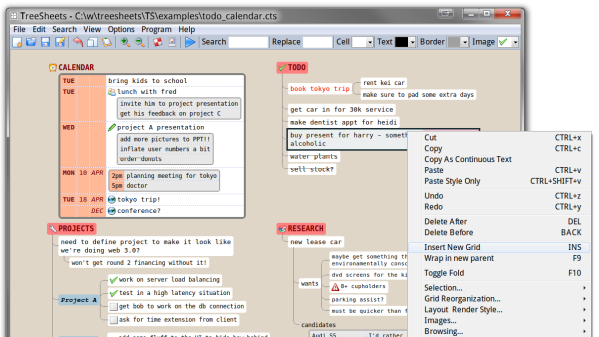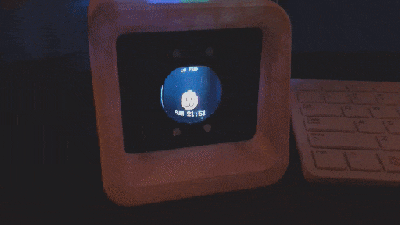The creator of infinite vertical scrolling in social media, [Aza Raskin], infamously regrets his creation that has helped to waste a tremendous amount of human attention and time on the Internet. But that’s vertical scrolling. [bujna94] has created infinityTerminal, a program with infinite scrolling, but in the horizontal direction instead. This tool has had the opposite effect to go along with its opposite orientation: increased productivity and improved workflow.
The impetus for infinityTerminal is [bujna94]’s need for many simultaneous SSH sessions, and the fact that no other terminal program can support an indefinite number of visible terminal windows. This application starts with four terminal windows in a 2×2 grid, and allows the user to open more terminals, two at a time, to form a 2xN grid. As many terminals as needed will open in pairs in the horizontal direction with smooth, trackpad-compatible scrolling and automatic color-coded backgrounds for servers accessed by SSH.
For anyone with a similar dislike of tabs like [bujna94], this might be worth trying out. It’s built with Electron, xterm.js, and node-pty.
There are a few more details about the project on a Reddit post. [Bujna94] also made it completely open source and freely available with the files on a GitHub page, and welcomes anyone to try out his creation that wants to. For more terminal magic, we’d also recommend checking out Notcurses, a terminal application capable enough to output SNES-level detail natively.