[Jason Holt] wrote in to tell about of the release of his PRUDAQ project. It’s a dual-channel 10-bit ADC cape that ties into the BeagleBone’s Programmable Realtime Units (PRUs) to shuttle through up to as much as 20 megasamples per second for each channel. That’s a lot of bandwidth!
The trick is reading the ADC out with the PRUs, which are essentially a little bit of programmable logic that’s built on to the board. With a bit of PRU code, the data can be shuttled out of the ADC and into the BeagleBone’s memory about as fast as you could wish. Indeed, it’s too fast for the demo code that [Jason] wrote, which can’t even access the RAM that fast. Instead, you’ll want to use custom kernel drivers from the BeagleLogic project (that we’ve covered here before).
But even then, if you don’t want to process the data onboard, you’ve got to get it out somehow. 100 mbit Ethernet gets you 11.2 megabytes per second, and a cherry-picked flash drive can save something like 14-18 megabytes per second. But the two 10-bit ADCs, running full-bore at 20 megasamples per second each, produces something like 50-80 megabytes per second. Point is, PRUDAQ is producing a ton of data.
So what is this cape useful for? It’s limited to the two-volt input range of the ADCs — you’ll need to precondition signals for use as a general-purpose oscilloscope. You can also multiplex the ADCs, allowing for eight inputs, but of course not at exactly the same time. But two channels at high bandwidth would make a great backend for a custom SDR setup, for instance. Getting this much ADC bandwidth into a single-board computer is an awesome trick that used to cost thousands of dollars.
We asked [Jason] why he built it, and he said he can’t tell us. It’s a Google Research project, so let the wild conjecture-fest begin!

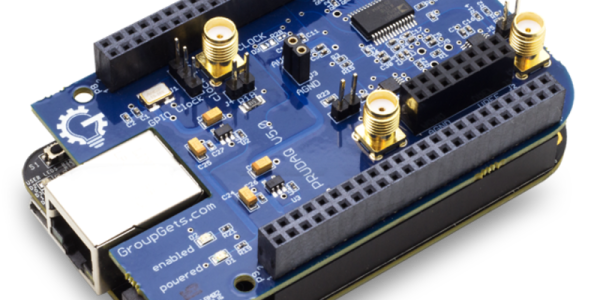
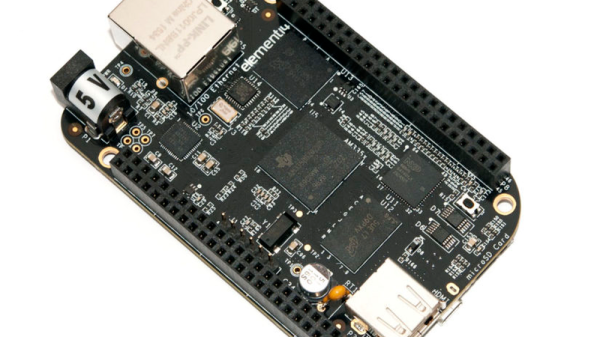
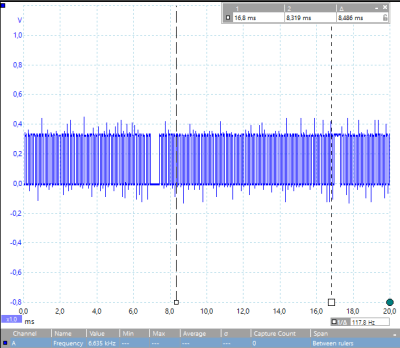
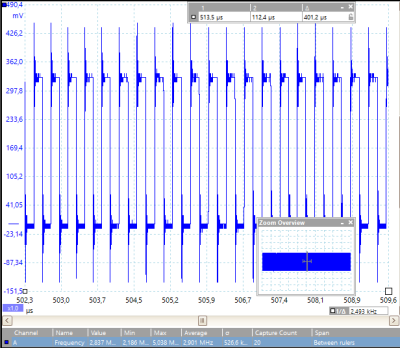

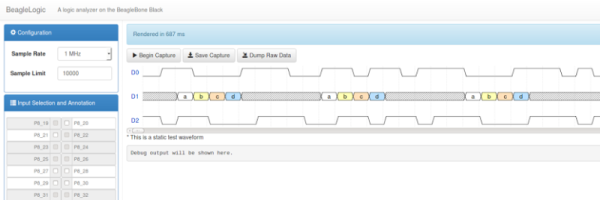

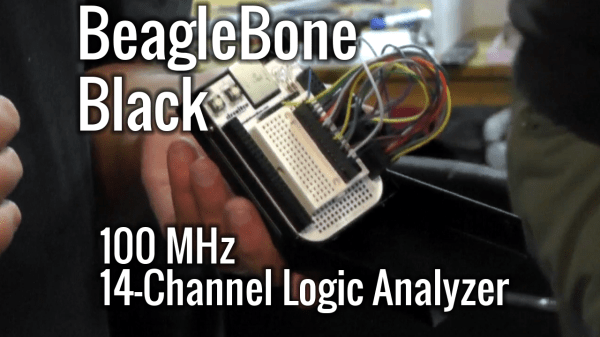
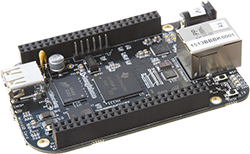 While the BeagleBone is usually compared to the Raspberry Pi, there are a few features that make the ‘Bone a vastly more capable single board computer. There is a small difference in the capabilities of the processor, but the real power of the BeagleBone comes from the PRUs available: two small cores that give the BeagleBone the hardware equivalent of bitbanging pins. [Texane] has put up two great tutorials for using the PRU in the BeagleBone that should be required reading for every BeagleBone owner.
While the BeagleBone is usually compared to the Raspberry Pi, there are a few features that make the ‘Bone a vastly more capable single board computer. There is a small difference in the capabilities of the processor, but the real power of the BeagleBone comes from the PRUs available: two small cores that give the BeagleBone the hardware equivalent of bitbanging pins. [Texane] has put up two great tutorials for using the PRU in the BeagleBone that should be required reading for every BeagleBone owner.








