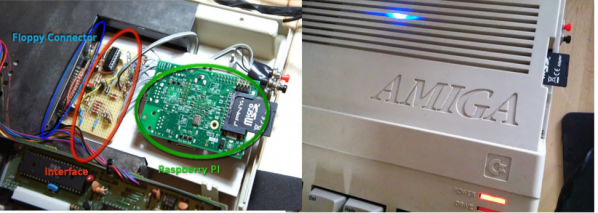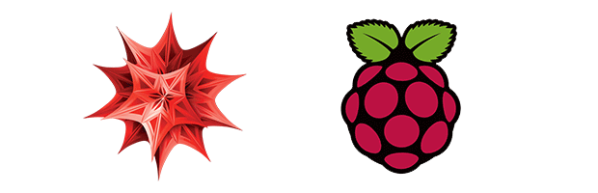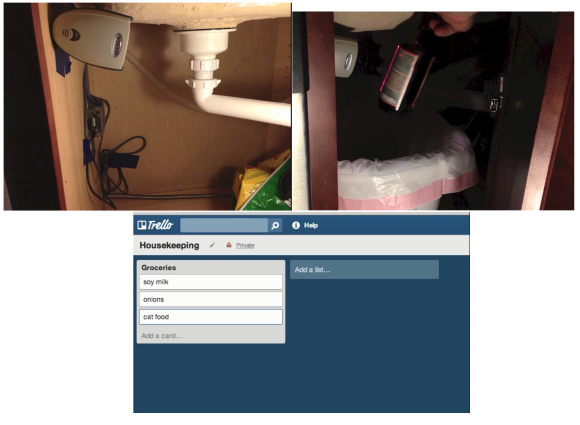[Maurizio] loves using his Amiga 500. His classic piece of hardware has been serving him well for years, except for the floppy drive, which recently gave out on him. No problem for [Maurizio], he just cracked his case open and added a Raspberry Pi as a real-time floppy emulator. [Maurizio] didn’t want to make any permanent changes to his A500 case, and more importantly he wanted to use the Amiga’s original floppy drive interface. The latter placed some rather stringent timing requirements on his design.
The interface hardware is relatively simple. Most of the circuit is dedicated to level shifting from the 5v Amiga 500 to the 3.3V Raspberry Pi. A 74LS06 Hex inverter converts the signals to the open collector outputs the A500 requires. [Maurizio] powered his Raspberry Pi from the floppy power connector of the Amiga. His model A Raspberry Pi works fine, but a model B would pull a bit more power (700ma) than the Amiga floppy power supply is capable of providing (550ma). The user interface side of the equation is simple: Two buttons, one used to switch disks, and one to “Write to SD”. Live disk images are stored in the Raspberry Pi’s ram, so the user needs to hit the “Write to SD” button to store any changes to disk before swapping floppies.
The software is perhaps the most interesting portion of this build. [Maurizio] is emulating a floppy drive in real-time – this means emulating MFM encoding in real time. Calls have to be made with a timing accuracy of 2 microseconds. The Pi’s stock Linux Operating system was just not going to cut it. [Maurizio] coded his drive emulator “bare metal”, directly accessing the Arm Processor on the Raspberry Pi. This gave him access to the entire processor, and allowed him to meet the hard timing requirements of the floppy interface.
Continue reading “Raspberry Pi Emulates An Amiga 500 Floppy Drive”