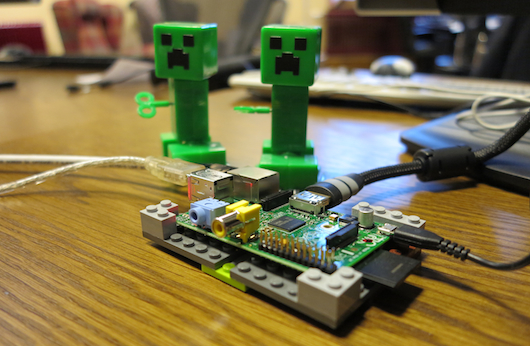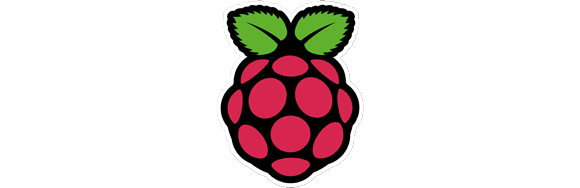Yet another operating system has been ported to the Raspberry Pi. No, it’s not Haiku, sadly, but it is something just as weird and interesting. This time it’s Plan 9 from Bell Labs, an 80’s era OS from the same company that brought you C and Unix.
As a research operating system, Plan 9 has a bunch of really weird, but useful features. For one, everything about a computer running Plan 9 is distributed; the memory can be running on one machine, the processor on another, and the display can run on yet another machine. This modularity gives Plan 9 the honorable title of, ‘more Unix than Unix’.
Another great feature, although somewhat of a historical note, is that Plan 9’s graphics capabilities are written into the kernel, unlike Linux and X where the display manager is floating around in user space.
It’s an interesting system, and if you’ve got enough Raspis to build your own supercomputer you might want to install Plan 9 on a few of your nodes, just to see what the future computer of ages past looked like.