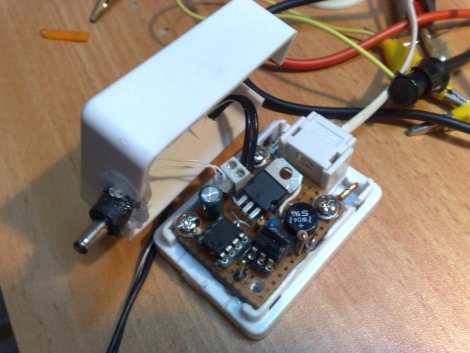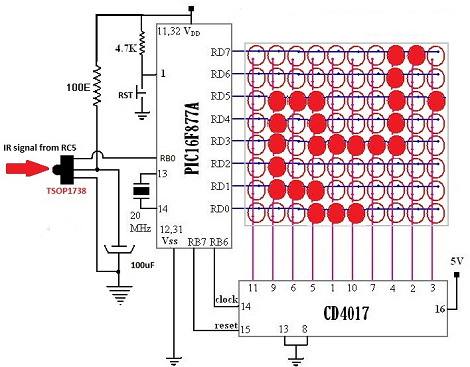
[vinod] sent in his replica of a Snake game, the game to play on old Nokia dumb phones.
The build is based on a PIC16F877 microcontroller just like previous Snake builds we’ve seen, but [vinod] didn’t use physical buttons in his build. Instead, he used a Philips infrared TV remote to control the game. The infrared controller only takes up one pin on the microcontroller, as opposed to the 4 pins of the easiest four button setup. [vinod] also threw in a simple one-transistor level converter so Snake can be played with a PC via RS-232. With the PIC code included in the build, it’s a great build that reminds us of a more civilized age.
The video of [vinod]’s snake game in action is posted after the break, but we noticed that the snake is allowed to ‘warp around’ the sides of the LED matrix. Some people might consider that cheating but that can be fixed by changing a few lines of code.