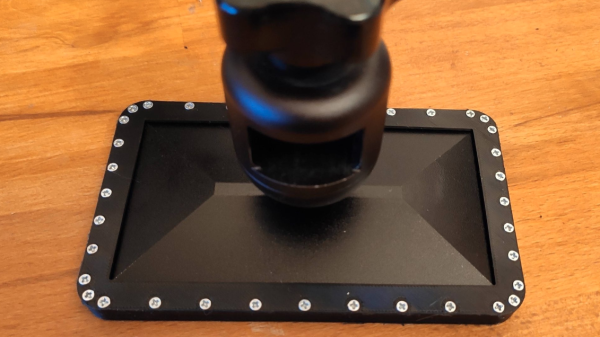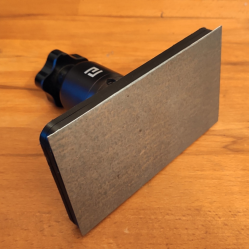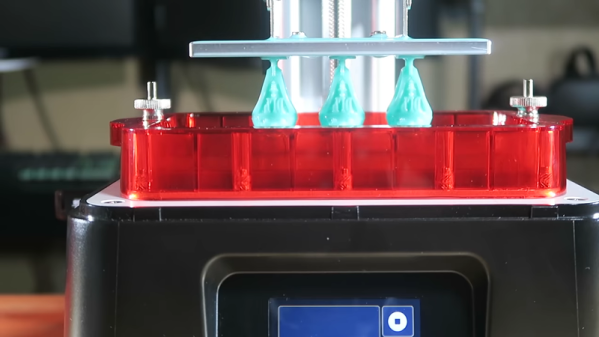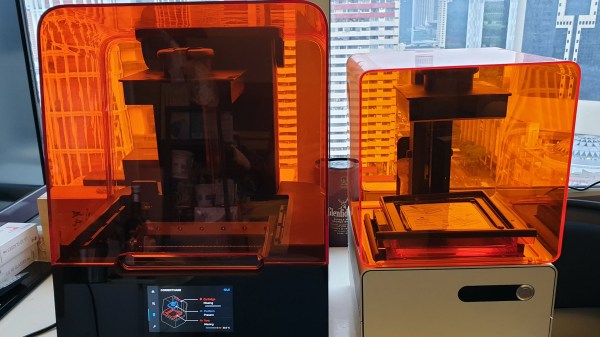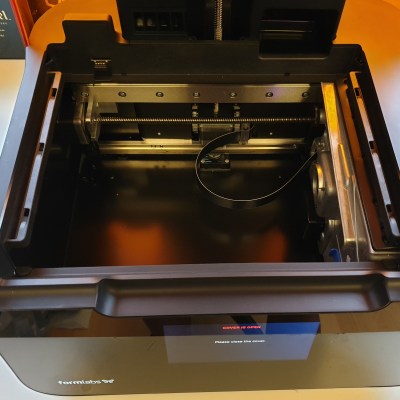[Nixie Guy] has hit all of important design elements in a single motorcycle helmet-cam project which packs in so much that the build log spans three posts. These cameras need to stand up to the elements and also to being pelted by insects at 80 MPH. They need to attach securely to the helmet without interfering with vision or movement of the head. And you should be able to adjust where they are pointing. The balance of features and cost available in consumer cameras make this list hard to satisfy — but with skills like these the bootstrapped camera came out great!
 Where can you get a small, high quality camera? The drone industry has been iterating on this problem for a decade now and that’s where the guts of this creation come from. That produced an interesting issue, the board of the CADDX Turtle V2 camera gets really hot when in use and needs to have air flowing over it. So he threw a custom-milled heat sink into the side of the SLA resin printed housing to keep things somewhat cool.
Where can you get a small, high quality camera? The drone industry has been iterating on this problem for a decade now and that’s where the guts of this creation come from. That produced an interesting issue, the board of the CADDX Turtle V2 camera gets really hot when in use and needs to have air flowing over it. So he threw a custom-milled heat sink into the side of the SLA resin printed housing to keep things somewhat cool.
Since the mill was already warmed up, why not do some mold making? Having already been working on a project to use a casting process for soft PCB membranes, this was the perfect technique to keep the buttons and the SD card slots weather tight on the helmet cam. A little pouch battery inside provides power, and the charging port on the back is a nice little magnet job.
Everything came together incredibly well. [Nixie Guy] does lament the color of the resin case, but that could be easily fixed by reprinting with colored resin.
While you’re bolting stuff onto your helmet, maybe some excessive bling is in order?
Continue reading “Building A Gimballed Motorcycle Helmet Camera From Scratch”