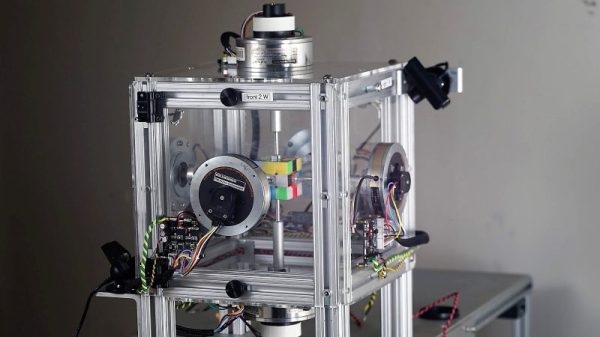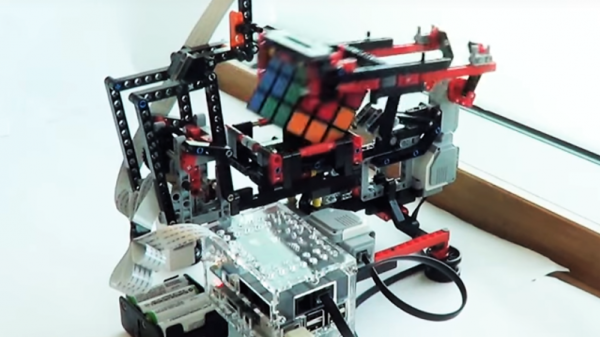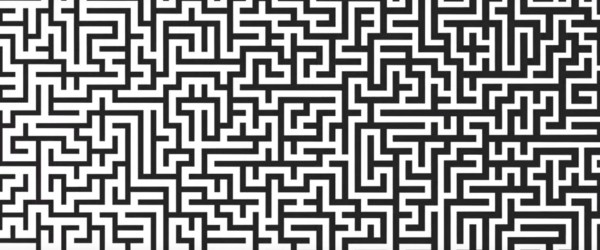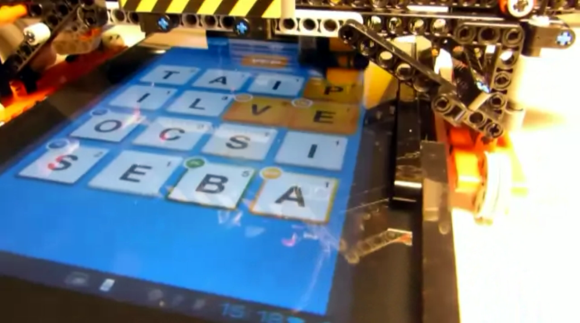If you’re really good, it’s possible to solve a Rubik’s Cube in under 10 seconds. For the rest of us, though, it can be an exceedingly tedious task. For that reason, you might like a Rubik’s Cube that can solve itself, like the one [zeroshot] is trying to build.
What [zeroshot] built is essentially a very small robotic platform inside the center section of an existing Rubik’s Cube. It uses five gear motors that are assembled into the cube’s core, which have enough torque to rotate the individual faces quite easily. While six motors would allow more efficient solves in fewer moves, it was easier to fit just five motors inside the cube, and they’d still get the job done. The motors are controlled by an ESP32, hooked up to a bank of DRV8833 motor drivers. For now, the cube is still a work in progress. While the core can move the faces, [zeroshot] is trying to figure out how to best tackle the problem of feedback in the limited space available. After all, the ESP32 needs to know where the faces are if it’s to make the right moves to reach a solved state. Soldering wires between individual modules can be quite space inefficient; this is one build that might benefit from being integrated onto a single tiny PCB.
We’re used to seeing robots that grab a Rubik’s cube and solve it for you; we haven’t seen a lot of cubes that solve themselves. Regardless, this feat has been achieved before. Video after the break.
Continue reading “Building A Rubik’s Cube That Solves Itself”