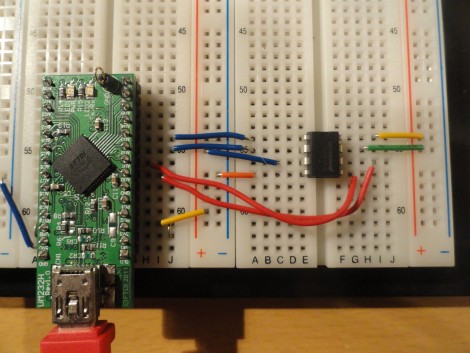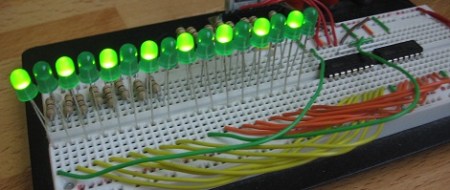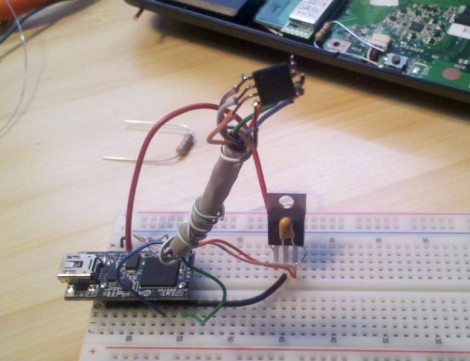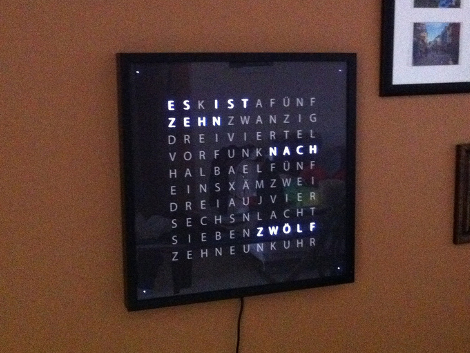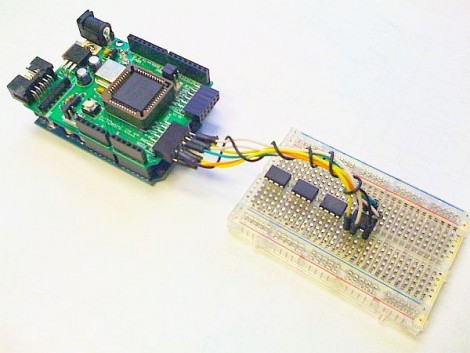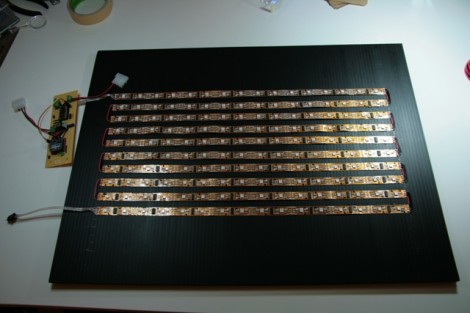
[Fabien] wrote in to share a link to this RGB video display which he made. He’s got some pretty cool routines that make it more functional than you would think, but first we want to comment on the construction. He used an RGB strip, which makes this look like an incredibly simple build. The strip has a data and power bus running the length of it. You can it into smaller segments, then just solder jumper wires to reconnect the buses. That’s exactly what he did here, making it what must be the fastest method of putting together a display of this size (16×10 pixels).
It’s driven by a Netduino which easily addresses the LPD8806 drivers responsible for the LEDs. It gets input from a computer via Xbee, making it easy to include data from the net, or to push visualizations. The video after the break shows a [Van Gogh] self-portrait. Since 160 pixel resolution wouldn’t do it justice, the visualization software shows a zoomed in portion of the painting which is constantly panning to let you see the entire work. It’s a fabulous effect.
Continue reading “Video Display From RGB Strips Makes It Seem So Easy”