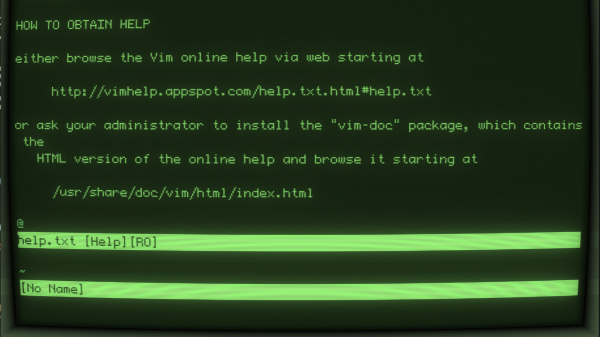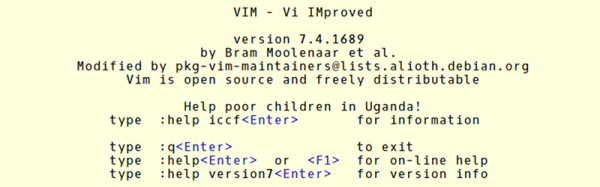The ways in which we interact with computers has changed dramatically over the decades. From flipping switches on the control panels of room-sized computers, to punching holes into cards, to ultimately the most common ways that we interact with computers today, in the form of keyboards, mice and touch screens. The latter two especially were developed as a way to interact with graphical user interfaces (GUI) in an intuitive way, but keyboards remain the only reasonable way to quickly enter large amounts of text, which raises many ergonomic questions about how to interact with the rest of the user interface, whether this is a command line or a GUI.
For text editors, perhaps the most divisive feature is that of modal versus non-modal interaction. This one point alone underlies most of the Great Editor War that has raged since time immemorial. Practically, this is mostly about highly opiniated people arguing about whether they like Emacs or vi (or Vim) better. Since in August of 2023 we said our final farewell to the creator of Vim – Bram Moolenaar – this might be a good point to put down the torches and pitchforks and take a sober look at why Vim really is the logical choice for fast, ergonomic coding and editing.
Continue reading “On Vim, Modal Interfaces And The Way We Interact With Computers”