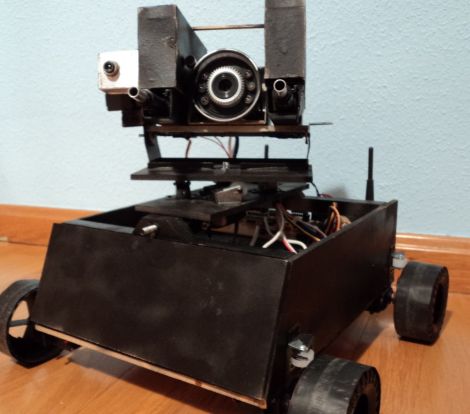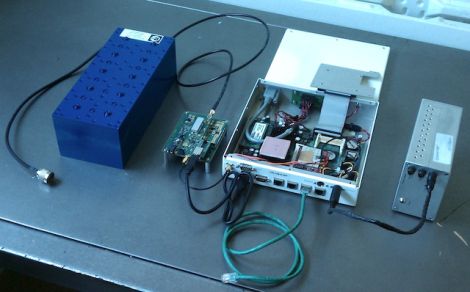[Corrosion] sent in a tip about the Weaponised Auditing Response System he built inside a suitcase that, “has all the tools (and then some) for a wireless assault”.
The WARS is equipped with two WiFi adapters and two bluetooth adapters for all the wardriving and bluejacking anyone could ever want. [Corrosion] also included a 4 channel, 2.4GHz video scanner for warviewing. Everything runs off of a 12 inch netbook that will eventually run linux, and we’re really liking the 1970s suitcase aesthetic the WARS has – it looks like [Corrosion] is about to step into the set of a Beastie Boys video.
We were wondering about including a long range RFID sniffing antenna (PDF warning) behind the monitor of the suitcase’s monitor and asked [Corrosion] about it. He said it sounded doable, but is out of funds at the moment, so if you know how to build a cheap RFID antenna with a 50 foot range, drop [Corrosion] a line.
There’s a video demo with some stills of the build included after the break.