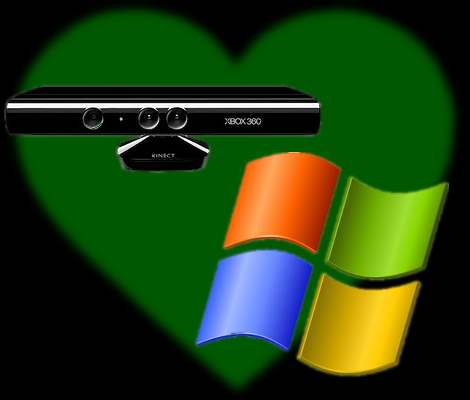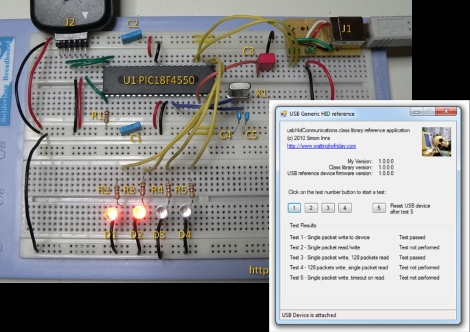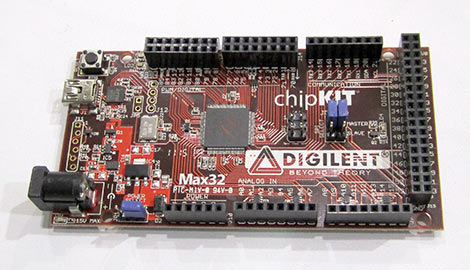
If you’ve been hungry for more power for your microcontroller projects, but reluctant to dump your investment in Arduino shields or the libraries and community knowledge that go with them all, Digilent has you covered. Their new chipKIT boards are built around the Microchip PIC32 MCU…a powerful 32-bit chip that until recently was left out of the cross-platform scene. A majority of code and quite a number of Arduino shields will work “out of the box” with the chipKIT, and the familiar development tools are available for all three major operating systems: Windows, Mac and Linux.
We first mentioned these a couple weeks ago, but the software was unavailable at the time. Seeing the development tools in action was quite unexpected…
Continue reading “BAMF2011: ChipKIT Is Arduino To The Power Of 32”