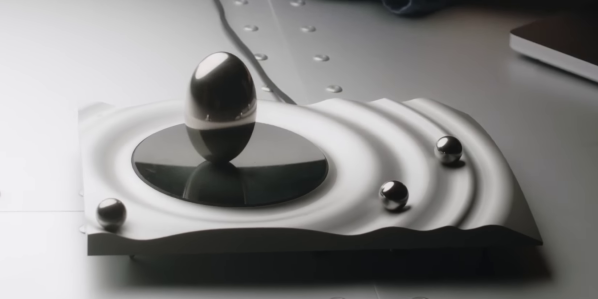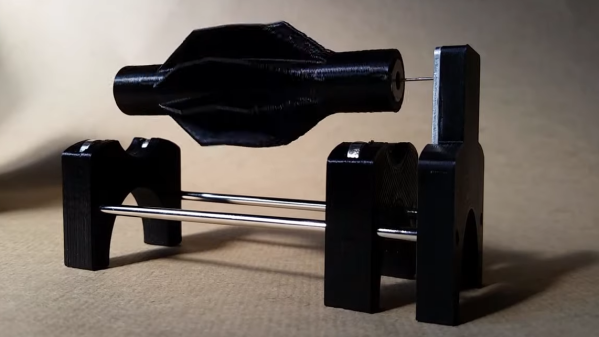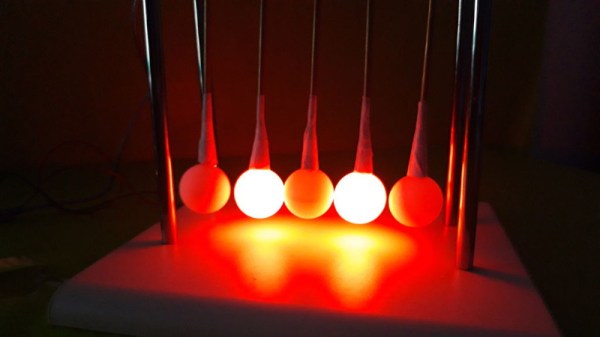Brushless motors are fascinating devices that come in all sorts of shapes and sizes, but you’ve probably never seen one in the form of a free-spinning shiny metal egg. Created by [David Windestål], [Giacomo Di Muro], and [Chad Kapper], the Motion Zero is part top, part brushless motor, and fully mesmerizing. Tech overview video after the break.
Like the classic Tippe Top toy, an ovoid shape like this shiny metal egg will stand on its end if it’s spun fast enough. To do this, the team embedded magnets in the metal egg, effectively turning it into a rotor. An array of 4 PCB coils under a smooth concave surface serves as the stator. Because the egg is not held in position by a shaft, hall effect sensors were incorporated to determine the position of the egg, and properly control the state of the coils to keep it spinning.
Recognizing how easy it was to get lost in thought while staring at a shiny spinning egg, the rest of the device was designed with meditation in mind. The top cover is a block of aluminum machined with ripple patterns, with ball bearings that slide between the ripples as the control interface. Additional hall effect sensors on the PCB determine the position of the balls to adjust the rotation speed and shut-off timer. You can even choose to make the egg move around or remain in one position. The main controller is an ESP32 module, which reads all the hall effect sensors and controls the coils via motor drivers.
The Motion Zero has made its debut on Kickstarter and already exceeded its initial funding goal. We like the creators’ willingness to share the inner workings of a product that manages to transform a simple concept into a mesmerizing piece of engineering artistry.
We’ve seen a good bit of [David Windestål]’s has a fascination with weird tech over the years, like racing belt sanders, fire breathing waterfowl, tri and bicopters. He even built a prop anti-drone RF cannon for a movie.