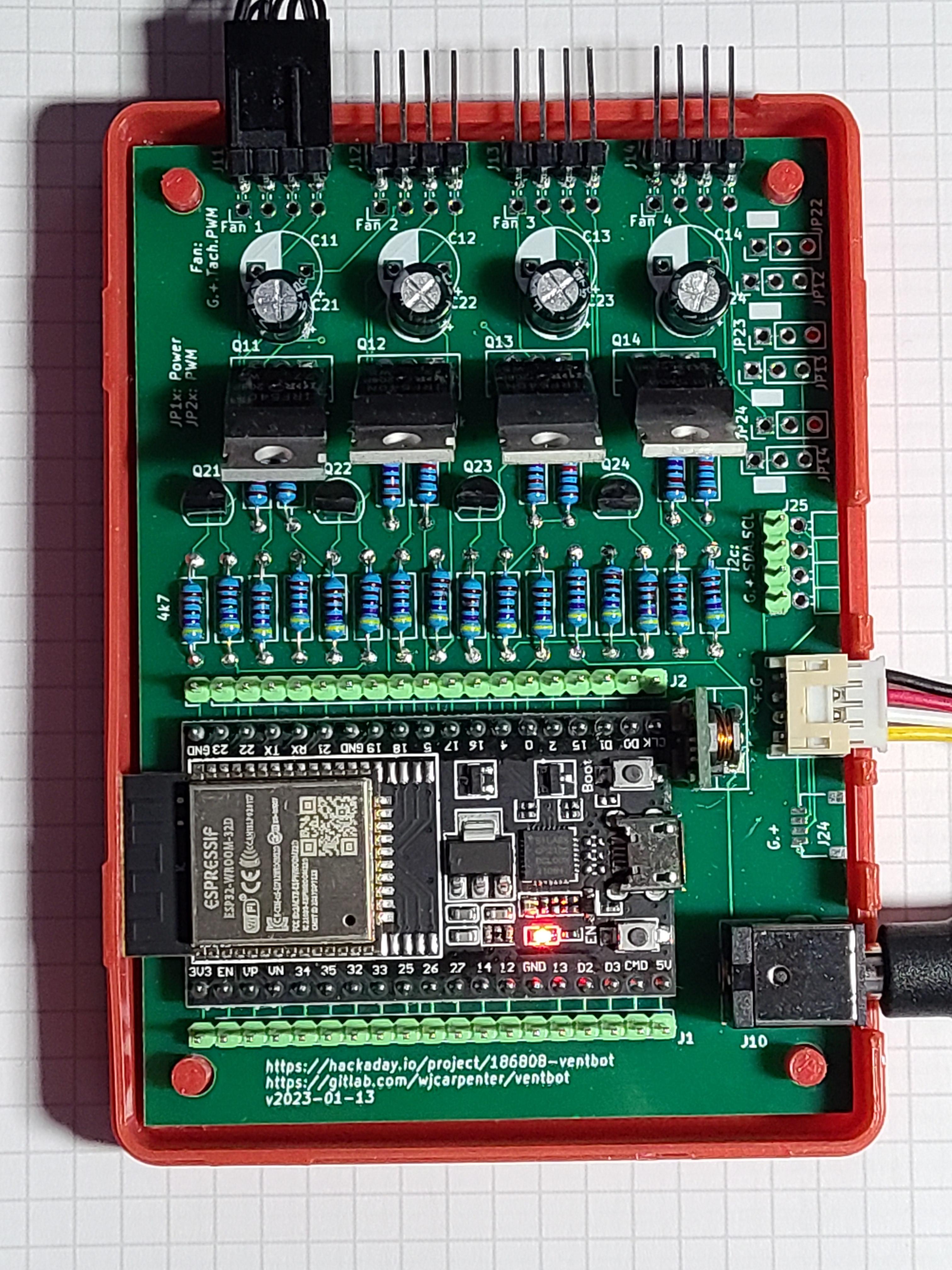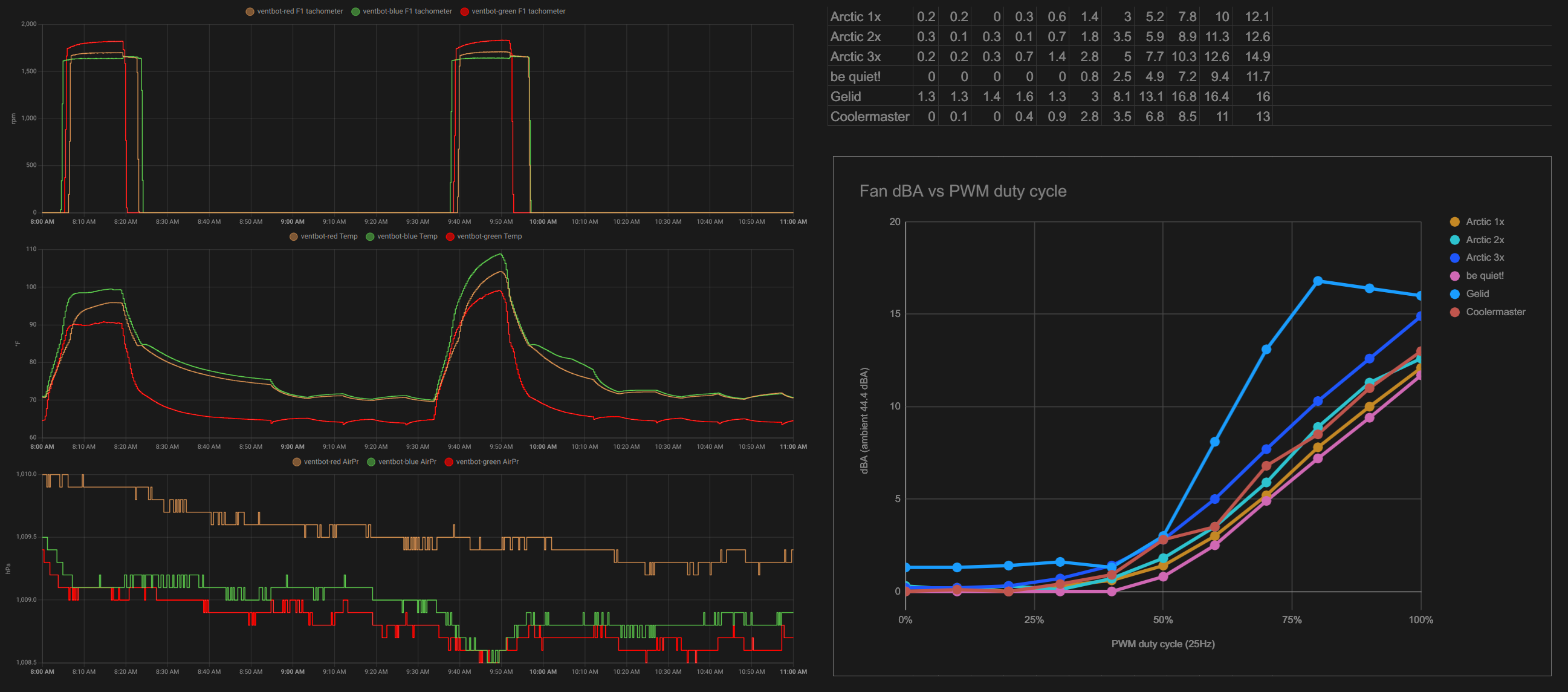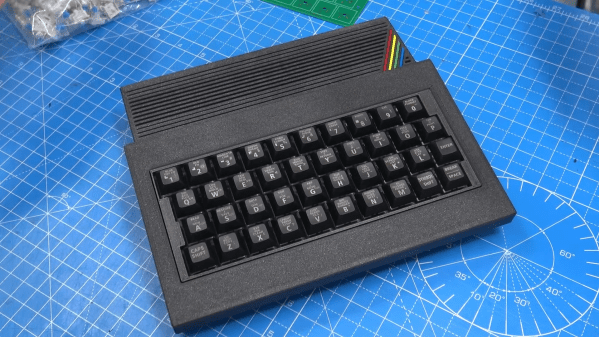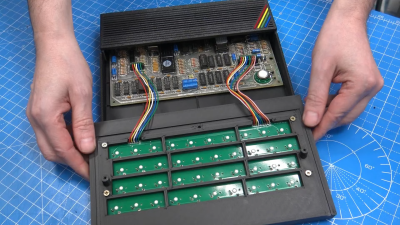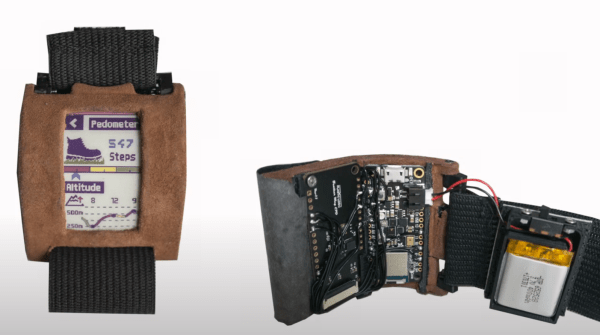They simply don’t make them like they used to, and in the case of this retro LX system build, they only make what never existed in the first place. Earlier this year the long awaited video game UFO 50 released to widespread critical acclaim. The conceit of the game is an interactive anthology of a faux 1980’s game console constructed by a large group of actual indie game developers. Leave it to [Luke], who admitted to UFO 50 to taking over his life, to bring the LX system from the digital screen to the real world.
Each piece of the LX System case was printed on a multi-color filament capable Bambu Labs P1S. Dual XLR jacks wired up as USB serve as controller ports, and the controller itself is a repurposed NES style USB controller fitted with a new housing printed with the same filament as the case. Both the prominent front mounted power and “sys” buttons are functional; the latter actually switches to a new game within UFO 50. The brains of this project is a mini Windows PC hooked up to a 9 inch 720p LCD screen which is plenty enough resolution for pixelated look of the games. As impressive as replicating the whole case look is, it’s really brought together by the addition of a 3.5 inch floppy drive. It could be an interesting way to backup save files, provided they fit within 1.44 MB.
In addition to sharing the completed LX System, [Luke] has also made the print files available online along with a list of project materials used. It would be neat to see an alternate color scheme or remix for this working prototype of a console that never actually existed. In the meantime, there are plenty more games to play and discover in UFO 50…there’s 50 of them after all.
via Time Extension