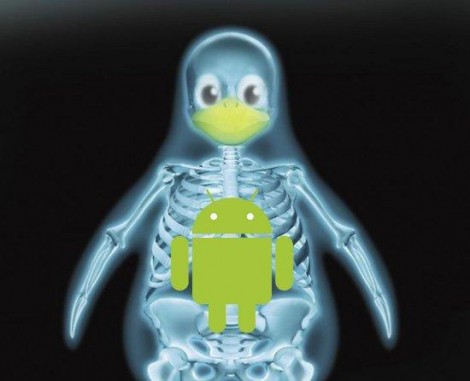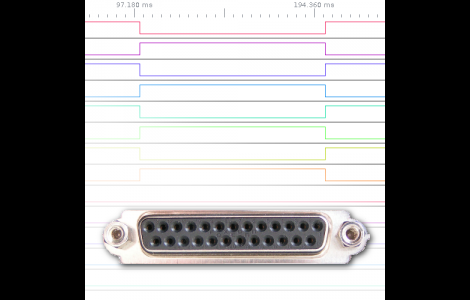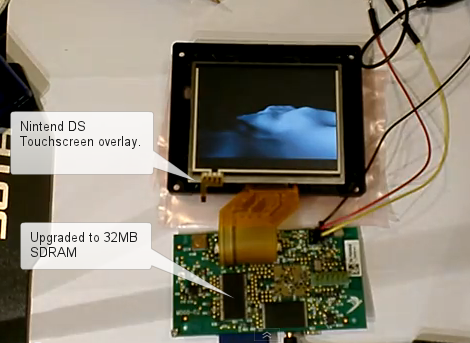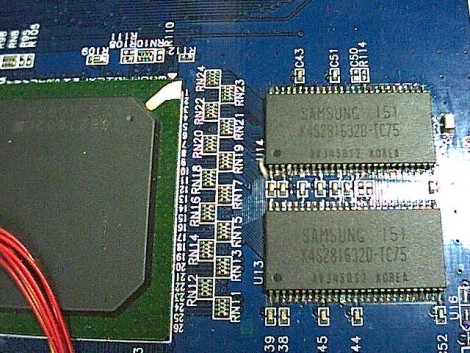[Doragasu] got his hands on one of these WM8650 Netbooks for around 50 euros (~$63.50) delivered. They come with a version of Android preinstalled, but he wanted to use them more like a computer and less like an Android device. So he set out to load Arch Linux on the ARM-based Netbook.
This is possible because the hardware inside is actually pretty good. The 800 MHz SoC is accompanied by 256 megs of RAM. There’s 2 gigs of internal storage, a 7″ display, USB, Ethernet, WiFi, and an audio system. This is comparable to what you’d get with a Raspberry Pi (without video acceleration) but also includes all of those peripherals, a case, a touchpad and keyboard… you get the point. There are several patches that need to be applied to the kernel to get it working with the hardware. [Doragasu] covers each of them in the post linked above. You can also hear his presentation in the video after the break.
Continue reading “Cheap ARM Netbooks Have Linux Forced Upon Them”