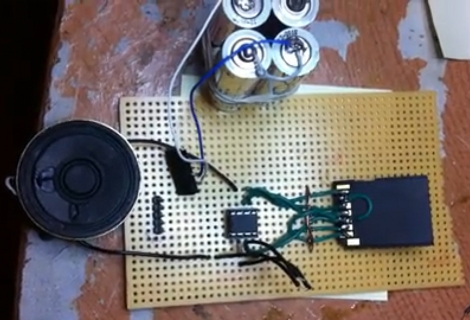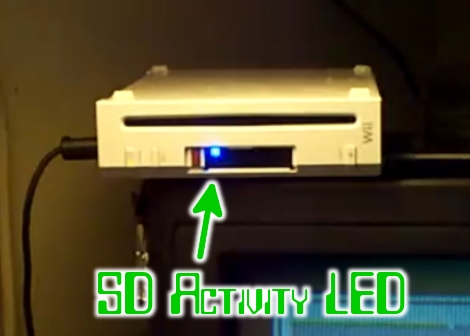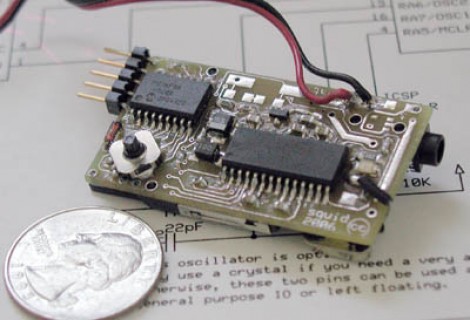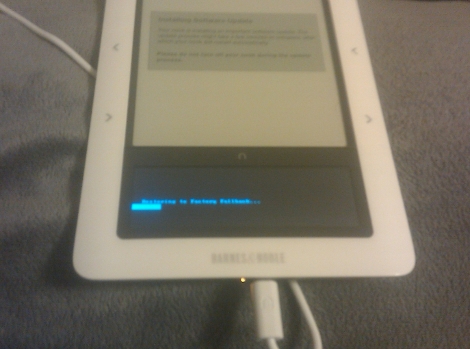If you’ve got some favorite electronic device that includes an SD card slot but doesn’t have a video out port you may be able to push VGA signals through the card reader conductors. That’s exactly what’s going on above with the Ben NanoNote, a sub-$100 Linux device which we’ve seen using its SD card slot as general I/O before.
The hardware to capture the signals includes a breakout board for the card slot. Free-formed on the other end of that connector card is a gaggle of resistor which handle level conversion for the VGA color signals, with a VGA cable taking it from there to the monitor. The software that makes this happen is a dirty hack, blocking all other functions while it displays a still image. But we’re sure that it can be cleaned up somewhat. Just don’t hold out hopes for full-motion video, this little guy just doesn’t have it in him.
[via Dangerous Prototypes via Slashdot]