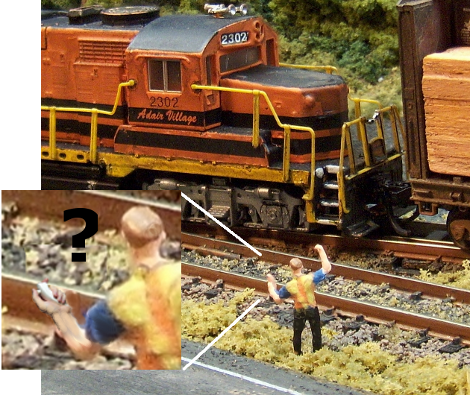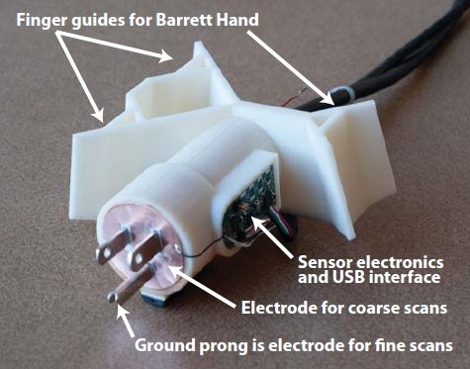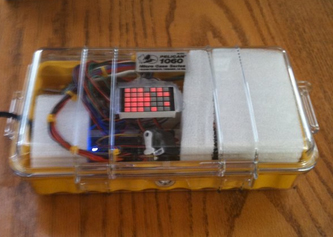
We were going to take a break from posting clocks. Really we were. This one came in the tip line today though, and we just couldn’t pass it up. [Alex] has built, what might be the most complicated clock we’ve seen. At least, it would appear that way initially. This Binary clock shows Hours, Minutes, Seconds, Days, and Months. He started with a picaxe, but eventually settled on an Mbed. Yes, he knows it is overkill, but it worked out pretty well.
As for the simplest, that came into our tip line as well. [Toby] sent this in, and agrees with us that it is hardly worthy of being called a hack. However, in light of the complicated one above, we didn’t see any harm in posting its opposite. Check it out after the break.
Continue reading “The Most Complicated, And Simplest Binary Clocks.”