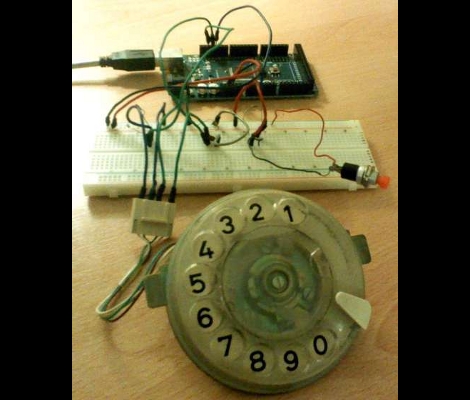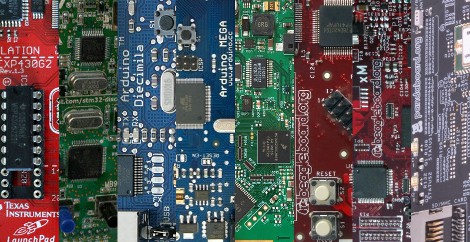[Arthur Benemann] has the worst part of making coffee licked. His add-on for a drip coffee maker fills the water to the proper levels for you, saving the drudgery of rinsing out the carafe, carefully filling it to the appropriate level, then pouring it into the machine without getting everything wet. This isn’t limited to a full pot, but is user selectable by the cup based on how many times in a row you hit that red button. One LED gives feedback on the selected mode, then the device uses a washing machine water valve to turn on the tap for the appropriate amount of time. We’re a little bit leery of connecting homebrew hardware to the water pipes in our house. Make sure you’ve done a good job of debugging so that an infinite loop doesn’t flood you out.