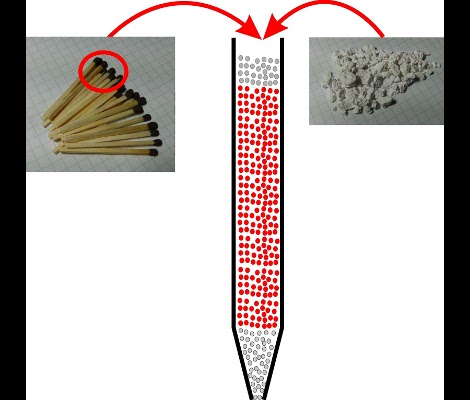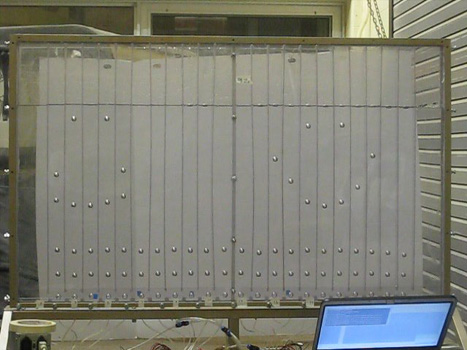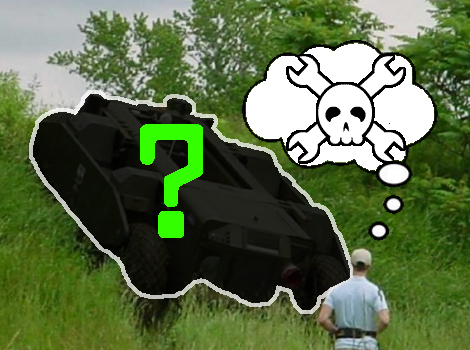
[Joe Schlesinger] of MakeIt Labs wrote in to let us know about an upcoming live chat session march 28th on IRC to discuss DARPA’s latest project, the Adaptive Vehicle Make.
DARPA, in the pursuit of innovative high-risk high-payoff tactical technology is looking to crowd-source the design and construction of the 3000-5000 parts that make up your run of the mill super advanced next generation military hardware. They are even going to distribute about a thousand 3D printers to schools, where students will compete to design some of the complex systems. The project emphasizes “not traditional” vendors (IE: Hackerspaces) and monetary compensation will be involved in the parts production process.
If you like acronyms (and who doesn’t), or feel like wading through jargon, check out their site. We also found the Wikipedia entry to be helpful in understanding what they are carrying on about. A briefing PDF (6mb) also contains a lot of information on DARPA’s plans, and pretty pictures.
As per usual DARPA plans on issuing several challenges to make up the entire project, all with huge cash prizes. The first two challenges last 9 months, starting with the Mobility/Drivetrain Challenge in the middle of 2012. The Chassis/Integrated Survivability Challenge starts in 2013. These first two also include a cash prize of 500 thousand to one million dollars. The third challenge, the Total Platform Challenge lasts 15 months and begins in late 2013 this carries a prize of one to two million.
[Joe]’s Hackerspace will be there, any chance we could help out?