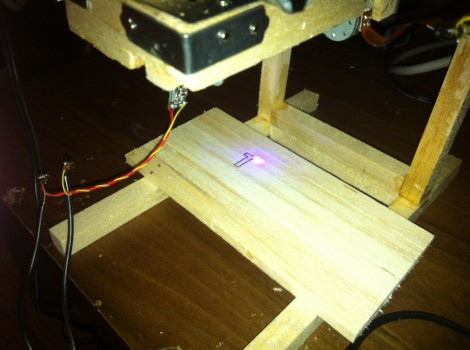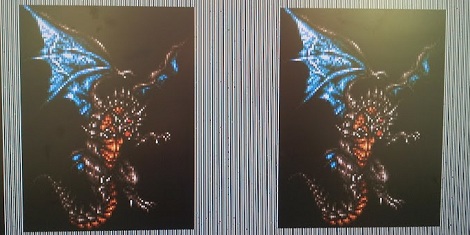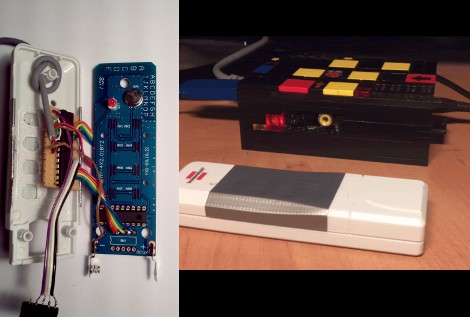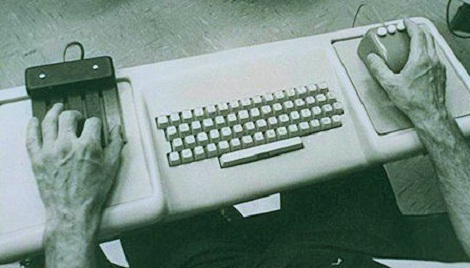
Most bits of a computer we take for granted today – the mouse, hypertext, video conferencing, and word processing – were all invented by one team of researchers at Stanford in the late 60s. When the brains behind the operation, [Douglas Engelbart], showed this to 1000 computer researchers, the demo became known as The Mother of all Demos. Luckily, you can check out this demo in its entirety on YouTube.
Even though [Englebart]’s demo looks incredibly dated today, it was revolutionary at the time. This was the first demonstration of the computer mouse (side note: they call the cursor a ‘bug’), a chorded keyboard, and so many other technologies we take for granted today. During the presentation, [Englebart] was connected to the SDS 940 computer via the on-line system 30 miles away from Stanford. Yes, this pre-ARPANET, what is normally cited as the precursor to the Internet.
On a more philosophical note, [Englebart] began his demo with the question, “If, in your office, you as an intellectual worker were supplied with a computer display, backed up by a computer that was alive for you all day and was instantly responsive to every action you had, how much value could you derive from that?” In the 44 years since this Mother of all Demos, we’ve gotten to the point where we already have a computer on our desks all day that is able to do any task imaginable, and it certainty improved our quality of life.
There are a few great resources covering the Mother of all Demos, including the Douglas Engelbart Institute’s history page and the Stanford Mousesite. Looking back, it’s not only amazing how far we’ve come, but also how little has actually changed.