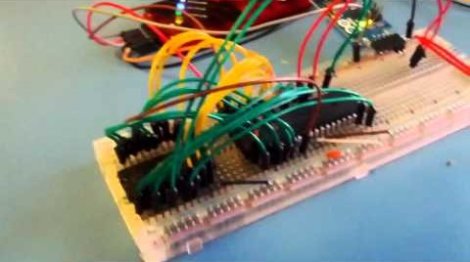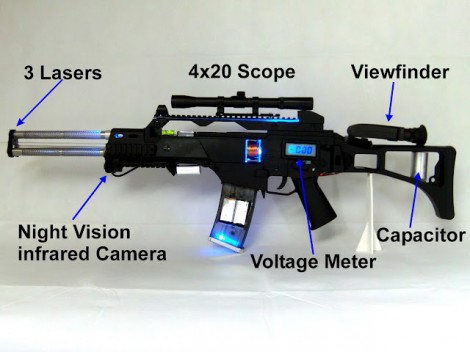[Tom’s] dinosaur hoodie would make a bang up Halloween costume. It’s a glowing version of the bony plates you’d find on a Stegosaurus. Not only does it look great at night, you should be able to put one together or yourself in an afternoon.
He used a laser cutter to make the translucent fins, but it would not be hard to cut them all out by hand. Each piece is two sides of the plate connected by a narrow rectangle which leaves room inside for an RGB module. These are chained together and controlled by an Arduino (most likely using SPI or I2C, we’re not sure which), then sewn on the back of a hoodie.
Update: [Matt] made a derivative of this design. The plates are pointy like a stegosaurus.
Send in those Halloween projects
Which reminds us… Halloween quickly approaches and we haven’t seen the usual onslaught of awesome. We love this time of year because of the ingenuity that comes out to play in the costumes, yard decor, and scare tactics being prepared for the big night. Please send a link to your project and we’ll start pumping out the holiday features.
To get you thinking, here’s a set of folding wings used in a costume, and a possessed powerwheels to chase down the little ones. Don’t sit on your hands, we want to hear about every project!