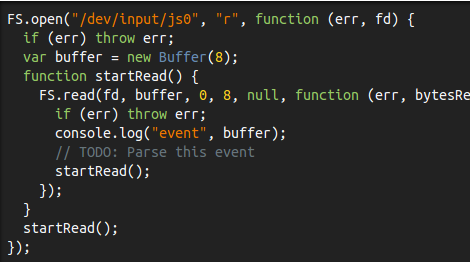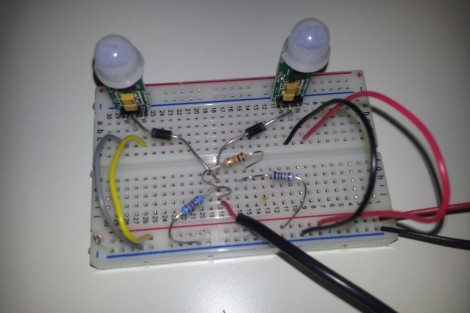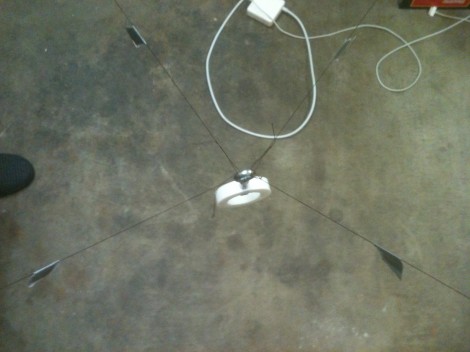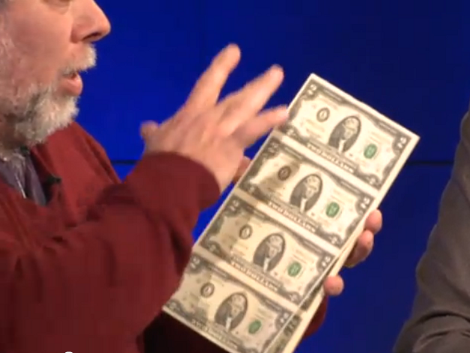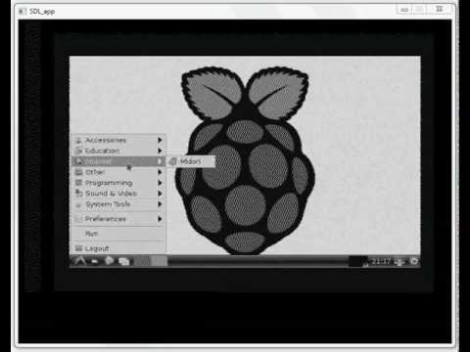It may not be as cool as a bear riding a jet ski on a shark in outer space, but Stompy, the giant, rideable walking hexapod comes very close.
A few months ago, we caught wind of a gigantic rideable hexapod project brewing at the Artisan’s Asylum hackerspace in Somerville, MA. The goal was to build an 18-foot wide, two ton rideable hexapod robot, with the side benefit of teaching students how to weld, code, and other subjects related to giant machines and mechatronics.
The Stompy team has now launched a Kickstarter asking for donations to pay for the materials, plasma cutting, and other bits of hardware required to make Stompy a reality. Since there isn’t much information on amateur level hydraulics, the project is open source; the trials of building Stompy will be made public freely available for any other giant robot project.
Team Stompy has successfully built, debugged, and tested a half-size prototype of one hydraulically powered leg that is able to ‘row’ across the floor under its own power. This is a huge achievement for the team and now they’ll move on to the full-size single leg prototype.
You can see the team’s single leg prototype in action after the break.
Continue reading “You Are A Sack Of Meat, Easily Punctured By Stompy”