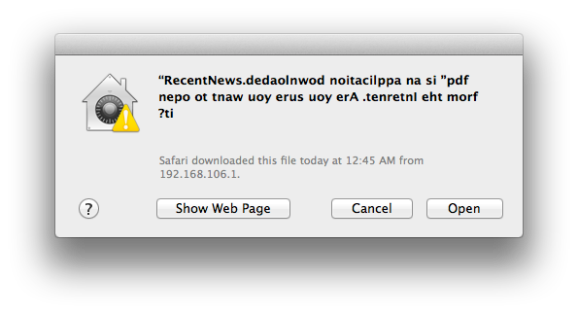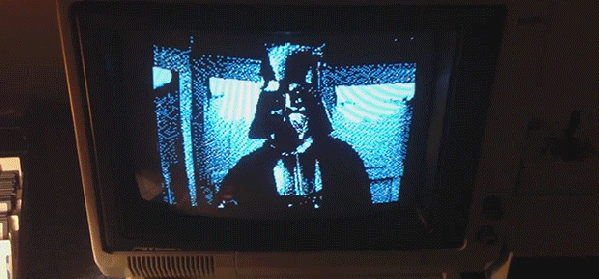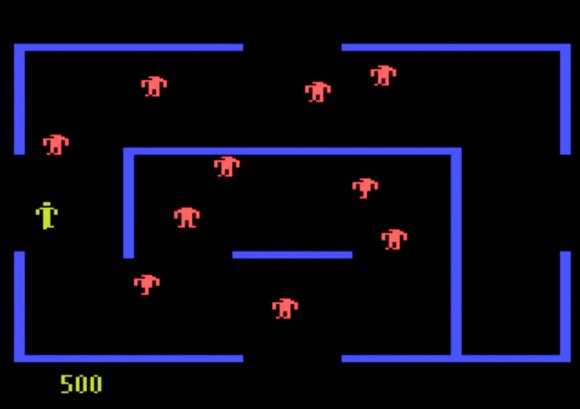It’s not rocket science, but ending up with a beautifully crafted leather wallet like this one takes quite a bit more than you might think.
The project starts off with already tanned leather, so that definitely saves on time. The pieces are marked out on the stock before being cut with a hobby knife. There’s still a long way to go before you can start stitching though. The thickness of the edges is trimmed down and then burnished with a rotary tool. A channel is cut just inside the edges to receive the thickness of the thread. Holes are marked with a special tool, then bored using an awl. Once stitched together the edges are sanded perfectly flush before being burnished.
Just from the look of it we’d guess it’ll hold up years longer than anything you can buy at an ordinary big box retailer.
Continue reading “Leather Wallet Making Involves More Than You Think”