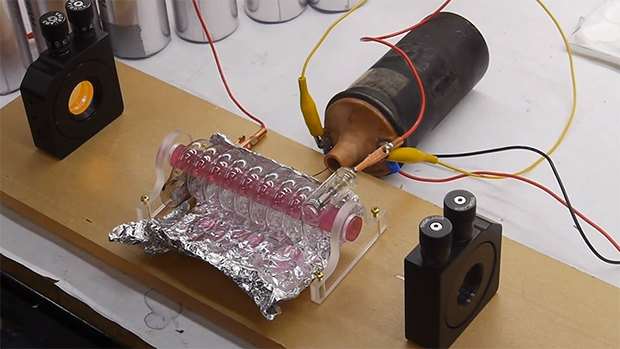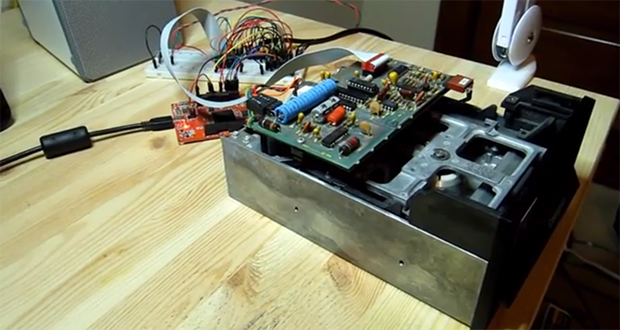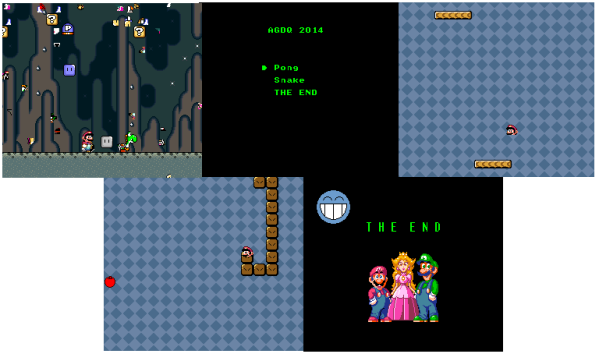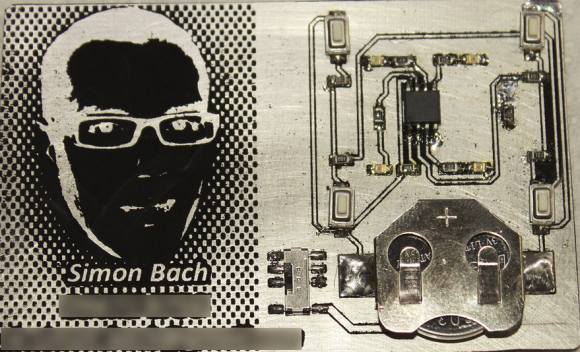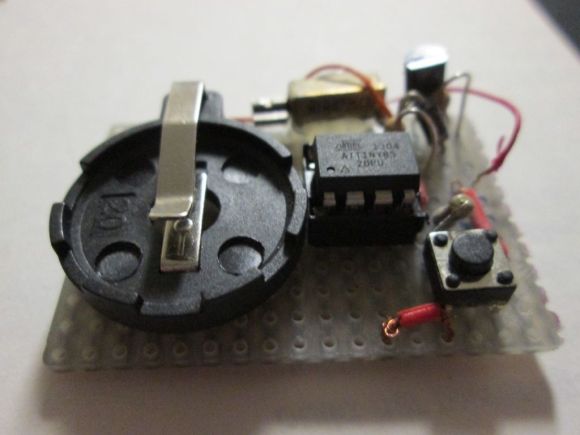[Michael Castor] wanted a tablet, but not just any tablet. He wanted an all-in-one system running Linux, and he wanted it to look good. So he made himself a wooden PiPad.
He started the project at the beginning of 2013, and like many of our projects, it took a little while to get some momentum going. He bought most of the components early on but then it got pushed to the back burner. Two weeks before the Maker Faire Bay Area 2013, [Michael] decided he wanted to show it off, and thus began the mad dash to finish it in time.
The build consists of a very nice piece of 1/2″ Baltic birch plywood which was cut to shape using a CNC router. A scrap piece of carbon fiber makes for a stylish but not too flashy back cover — He even managed to get [Eben Upton] to sign it! Inside is a 10,000mAh lithium ion battery, a Raspberry Pi, a cellphone battery charging system and a capacitive touchscreen LCD. Almost all touchscreens run off 12V, but [Michael] managed to find a 5V HDMI to LVDS converter, which works perfectly. The device gets about 6 hours of battery life, which is more than enough for [Michael]. The device looks great, and he’s even made it through airport security with it!
We love seeing unique projects like this — don’t forget to submit your own projects through our Tip line!