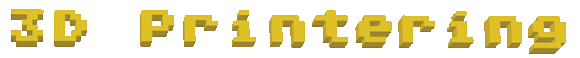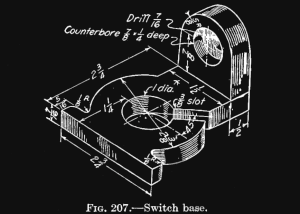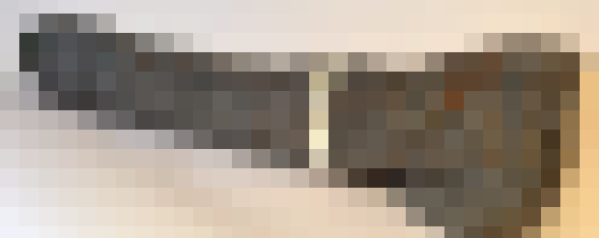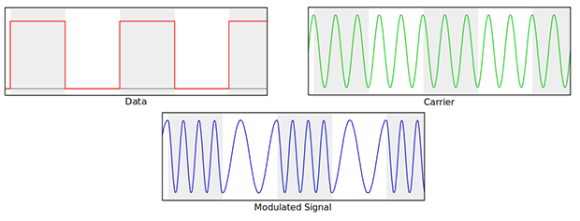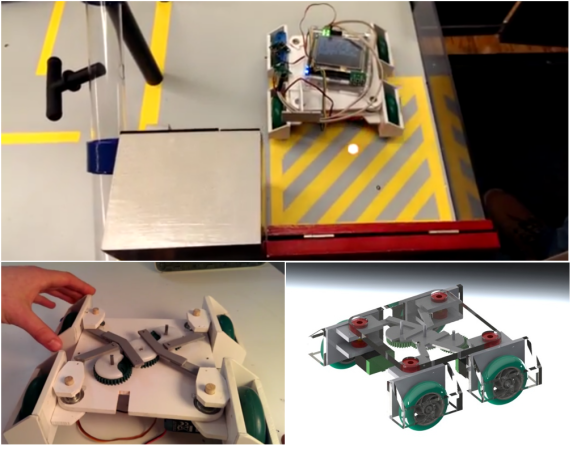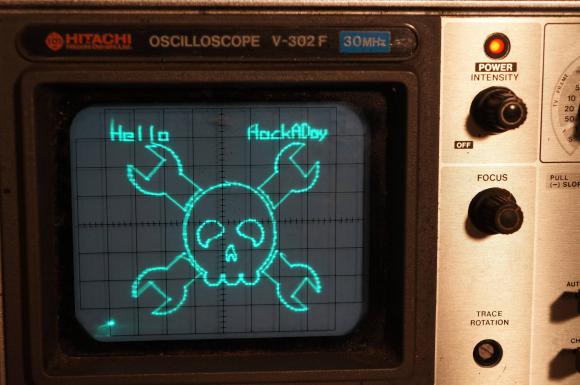
What can we say, we’re a sucker for projects featuring our logo. That being said, this one is seriously awesome. [CNLohr] has figured out how to create a vector display output on an oscilloscope… from a VGA port.
He was inspired by a game called Trace Vector, which is done in the same style as some of the old classics like Asteroids. This got [Charles] thinking, and he decided to see what it would take to make his own vector capable display. An oscilloscope is perfect for this, as it already works by controlling the position of the beam (like a vector), as opposed to standard LCDs and CRTs that use rasterizing (horizontal scanning). This means to get the oscilloscope to display a graphic, all you need to do is to vary the voltages going into the X and Y channels — well, at a high speed!
But where are you going to find such a high speed digital to analog converter? Oh yeah, your computer’s VGA port! For a few dollars [Charles] threw together a VGA adapter with a few resistors using just the red and blue outputs (source code). A bit of programming later, and he’s created his own vector display!
Stick around to see our lovely skull and cross-wrenches rotate on his oscilloscope! Oh, and for a more in depth explanation and more impressive vector video demonstration.