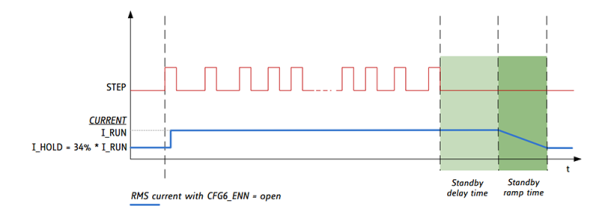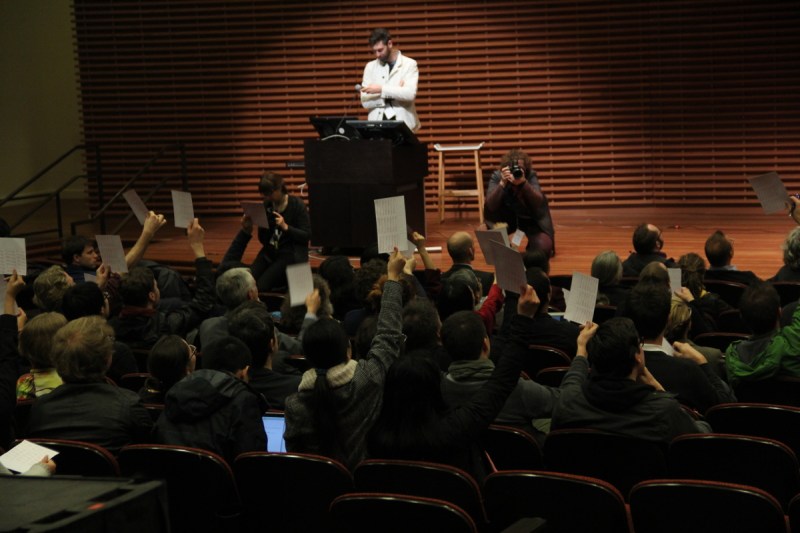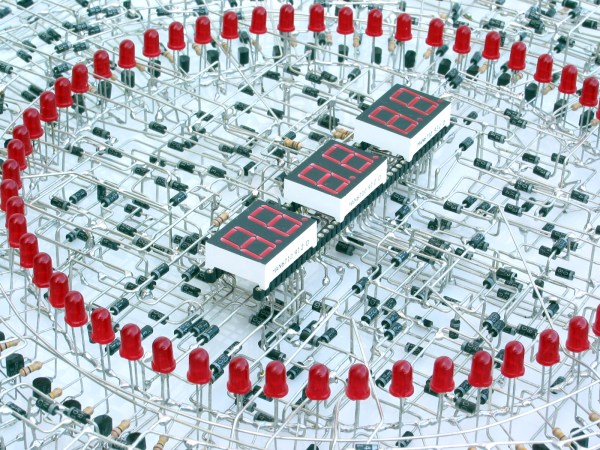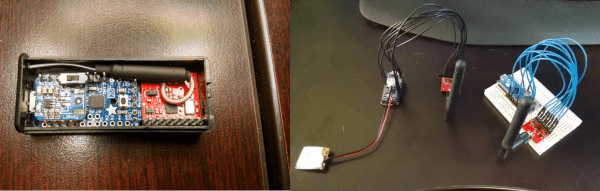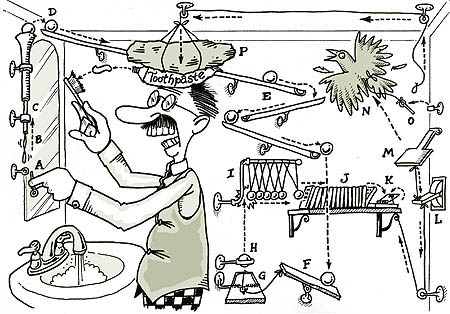When using any CNC machine the system has to understand where the part to be machined is physically located. This is most commonly done by jogging the tool to a position relative to the part and then indicating to the controller that the tool is indeed at that position. Hobby CNC enthusiasts [Jeremy] and [Yakob] wanted an easy, convenient (and even fun) way to zero their plasma cutter. They decided to make a wireless jog pendant capable of moving and zeroing their machine….. and it’s built into a retro game controller!
The housing is a wireless Atari 2600 controller. Most of the innards were taken out and replaced with a BlueFruit EZ-Key module that takes input signals from the stock joystick and button switches and, in turn, emulates a Bluetooth keyboard signal that is understood by a PC. Most PC-based CNC Control Software’s have keyboard shortcuts for certain functions. This project takes advantage by using those available keyboard shortcuts by mapping individual pin inputs to specific keyboard key presses.
The X and Y axes are controlled by pushing the joystick in the appropriate direction. Pressing the ‘fire’ button zeros the axis. Even though the remote is working now, these two guys want to add a rotary encoder so that they can make minor Z axis height adjustments on the fly since sometimes the metal they are plasma cutting isn’t completely flat.
If you’re interested in making CNC Pendants out of old tech, check out this once-was TV remote.