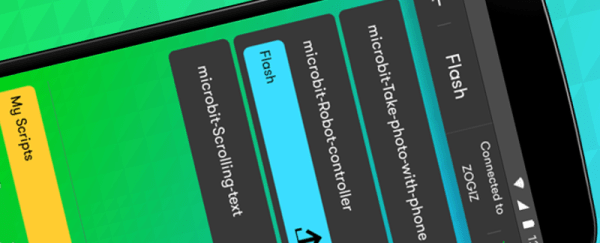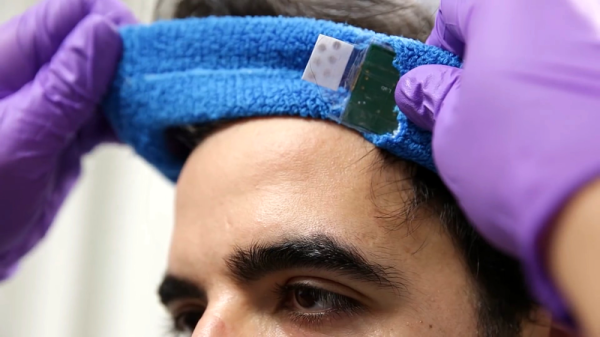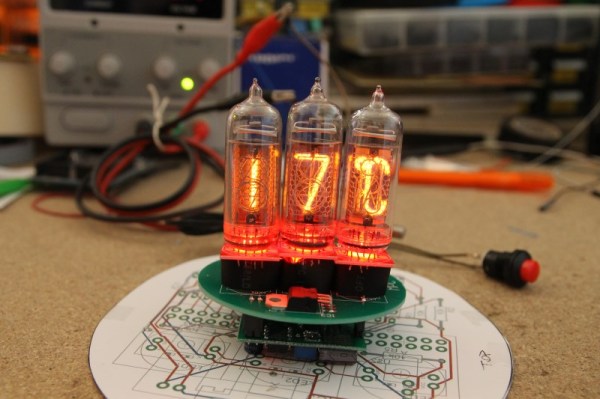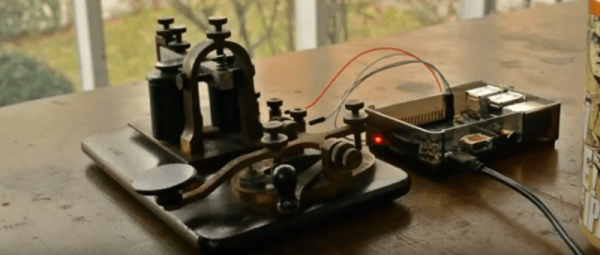It’s a small, cheap, British single board computer, and nobody can get hold of them. Another Raspberry Pi Zero story, you might think, but no, this is about the other small cheap and difficult to find British SBC, the BBC micro:bit. Samsung UK have produced an app for the micro:bit that allows owners to write code on their Android phones, and upload it to their micro:bit via Bluetooth.
The micro:bit story has played out with agonising slowness over the last year, but it seems that there may now be light at the end of the tunnel. The idea is a good one: give a small but very capable single board computer to every Year 7 (about 12 years old) child, and watch them learn something more useful about computers than how to use a Windows application. It has echoes of the BBC Micro 8-bit computer for schools sponsored by the UK government in the 1980s, and the hope is that it will help reproduce the same technical literacy enjoyed by 1980s kids.
The plan was for the youngsters to receive their boards last October but the project as been plagued by a series of delays and the latest estimate from January was that the boards would reach the kids after the school half-term. In other words within the next couple of weeks, depending on which part of the UK the school is located in.
We recently had a brief opportunity here at Hackaday to examine a micro:bit in the wild. It is a capable little board in its own right, being at heart an mbed, however the recommended web-based micro:bit IDE and compiler differs from the more usual mbed toolchain. One thing that caught our attention in the demo we were given was the micro:bit’s use of USB to deploy code; since schools lock down computer hardware to the n’th degree we were concerned that the micro:bits might not be visible on school USB ports. Easy Bluetooth deployment through the Samsung app promises to bypass that barrier, which can only be a good thing.
We’ve been watching the micro:bit story here at Hackaday from the start, most recently we noted the arrival of Python on the platform. If it has a formative influence on the generation of developers and engineers you’ll be hiring in the mid-2020s then we expect it to feature in many future stories.