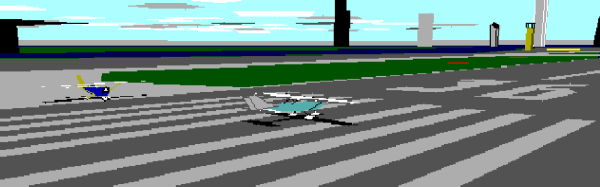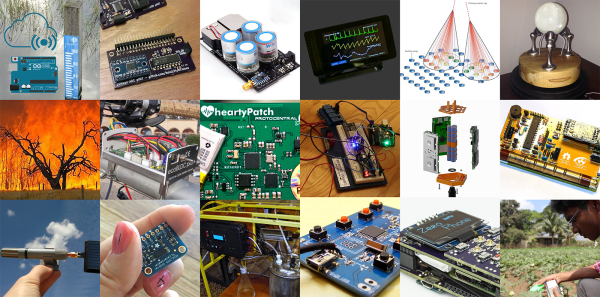The history of PC gaming showers games such a Wolfenstein 3D and Doom with the honor of having the most advanced graphics of the day. Often overlooked is Microsoft Flight Simulator and earlier, pre-Microsoft versions from subLOGIC, including the 1977 Apple II version. [Wayne Piekarski] was playing around with MS Flight Simulator 4 recently, and wanted it to be a bit more like his modern flight sim based on X-Plane 11. That meant multiple monitors, and the results are amazing.
The video and networking capabilities for MS Flight Sim 4, while very impressive for the late 80s, are still very limited. In 1989, computers only supported a single display, and while FS4 had the ability to network machines together for dogfighting, there was no way to set the camera viewpoint to the remote aircraft.
The solution to this problem came in the form of memory dumps. Since [Wayne] is running FS4 in DOSBox, he’s able to read the memory of one instance of the game, and write those memory locations to another instance of the game. There were only 18 bytes of memory in the instance of DOSBox that included heading, altitude, roll, and pitch information for the simulated aircraft. [Wayne] is sending this data to other instances of FS4 — effectively mirroring the game on another machine — and changing the camera view to look out the left and right windows. He displayed those views on additional monitors, and was done.
The results are exactly what you would expect. [Wayne] is now taking off from Meigs Field and buzzing the ten or twelve buildings in downtown Chicago with a panoramic 180° view. Check out the videos of that in action below.
Continue reading “The Immersive Flight Simulator From 1989” →