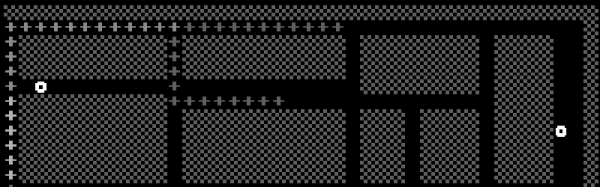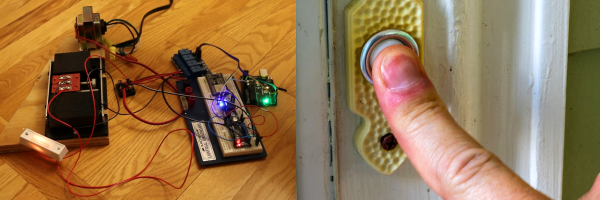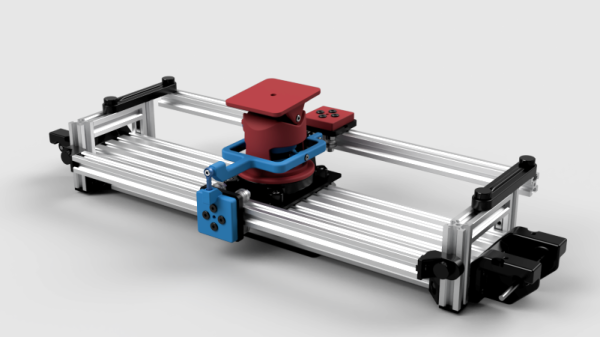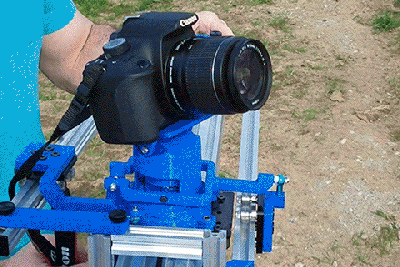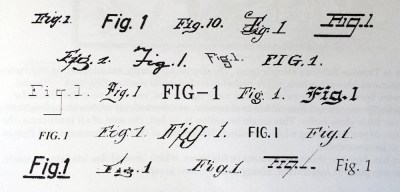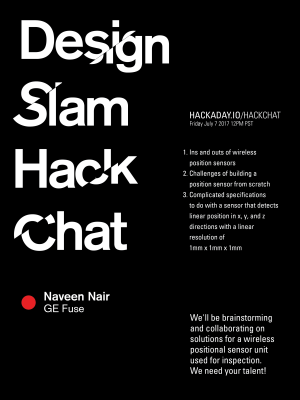Before everyone learned programming on Stack Exchange, things were much different. Computer magazines had BASIC programs in them, which readers would type out, line by line, and hit RUN. In theory, this is a terrible way to learn programming; it’s simply rote recitation without any insight into what the code is actually doing. Of course, copying and pasting from Stack Exchange is exactly the same thing, so maybe these magazines were ahead of the curve.
[0xA000] recently came across one of his old computer magazines containing the type-in listing for Blindganger, a game where you wander a maze blindly. When [0xA000] typed this game into his C64 back in 1988, the game didn’t work. Thirty years later, he decided to give it another go and ended up fixing bugs in an old computer game.
When [0xA000] typed this game into his computer back in 1988, the map just didn’t work, and the final screen revealed a maze where the walls were where they shouldn’t be. A quick Google turned up a disk image of the same game that had the same problem. This bug was obviously in the section of code that draws the map at the end of the game, so [0xA000] started looking there. The offending typo in the code was an $F4 instead of an $F5, or 244 instead of 255. This shifted the colors of the map by 11 positions, meaning the locations marked as visited in the final screen were wrong. Whether this bug cropped up in development or was just a simple typo when typesetting the magazine doesn’t really matter now; after 29 years, this bug is fixed.