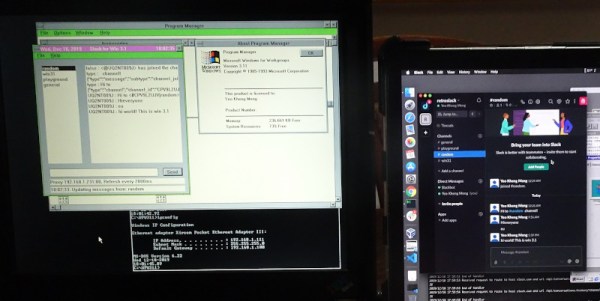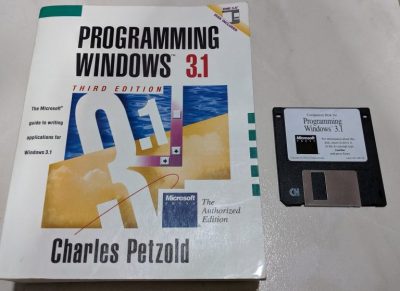The team behind [8 Bits and a Byte] have built a talking toaster. More accurately, they retrofitted their existing toaster with some hardware components to make it appear to talk and get angry at its users. While the actual toaster functionality isn’t necessary for the build, it certainly allows the project to have a more whimsical vibe.
The project uses a Raspberry Pi 3 and a Google AIY kit, consisting of a HAT, microphone, and speaker. Servos control the movement of the toaster’s eyebrows with the help of the HAT. Some decorative materials in the form of googly eyes and pipe cleaners help bring other features of the talking toaster to life.
The control flow for the chatbot makes use of Google’s speech-to-text for picking up text from audio input, the Dialogflow API to match intent, and Text-to-Speech to pipeline possible answer back to the Raspberry Pi to play over a speaker. They also used Remo.tv to broadcast live updates from the toaster to anyone on an online feed, allowing users in a chatroom to talk directly to Ted.
While Ted’s communications may be quite limited, there’s certainly no limit to the number of interactions he’ll be having online now!