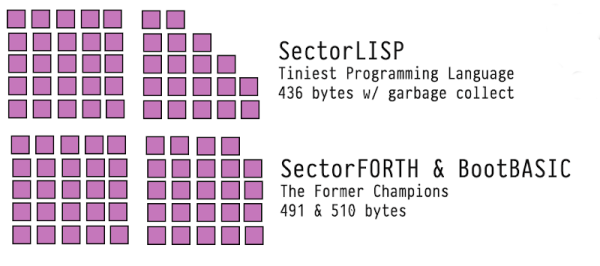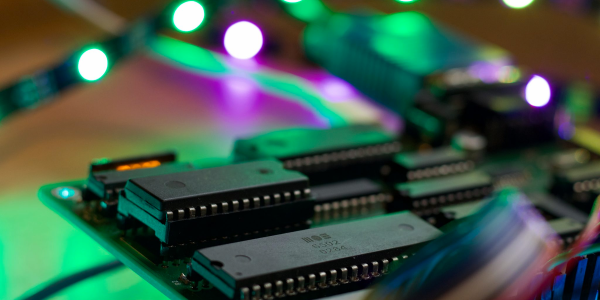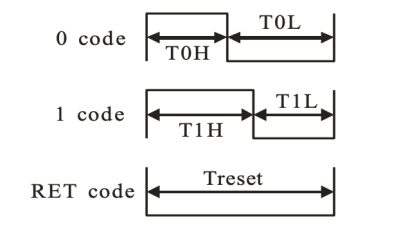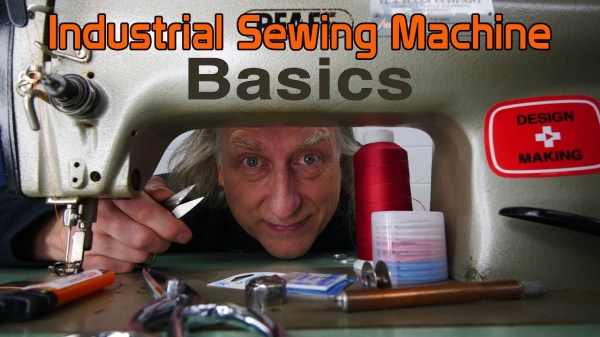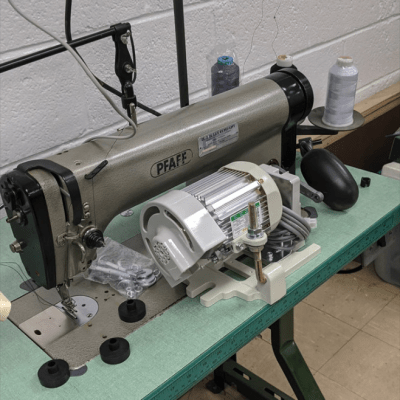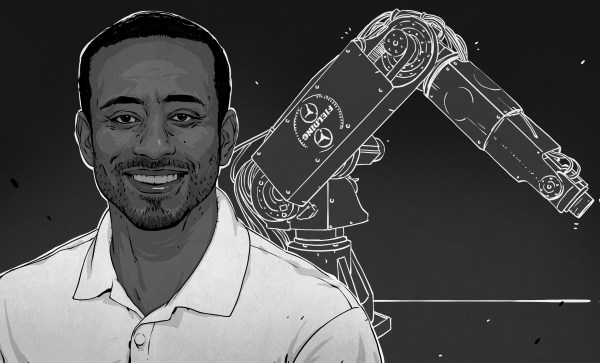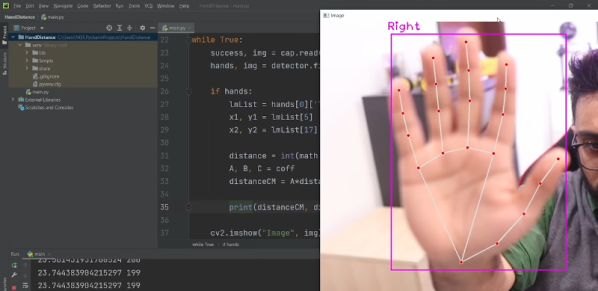Remember early on in the pandemic when people would don protection just short of a full hazmat suit to go out, and wore rubber gloves to the grocery store? Was that just us? The point is, we are surely not alone in having an excess of latex gloves left over, and pitifully few uses for them aside from the usual — gross jobs around the house, and making hand-shaped ice cubes.
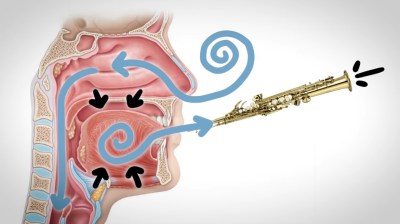 Well, here’s something a little more fun: DIY bagpipes. No matter how you feel about the sounds they produce, the way that bagpipes work is pretty interesting. In the video embedded after the break, [Charlie Engelman] shows us how they work and compares them to saxophonist Kenny G’s little jazz mouth.
Well, here’s something a little more fun: DIY bagpipes. No matter how you feel about the sounds they produce, the way that bagpipes work is pretty interesting. In the video embedded after the break, [Charlie Engelman] shows us how they work and compares them to saxophonist Kenny G’s little jazz mouth.
See, Mr. G can circular breathe, which means he can hold a note for as long as he wants. Basically, he is able to keep a reserve of air in his mouth for playing the thing, while at the same time inhaling new air.
If we bring this back around to bagpipes, the bladder is akin to Kenny G’s mouth. It always contains air, so it perpetually releases air through the sound pipes that stick up. In the case of the glove pipe, the glove is the bladder, and the pipes are made of drinking straws. Check it out after the break — we think the sound is far more tolerable than real bagpipes.
We’ve seen bagpipes made from common household items before (if you consider a couple of plastic recorders to be common household items), and we’ve also seen real bagpipes go electromechanical.