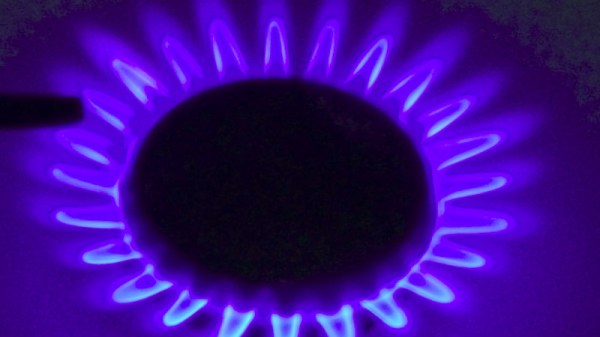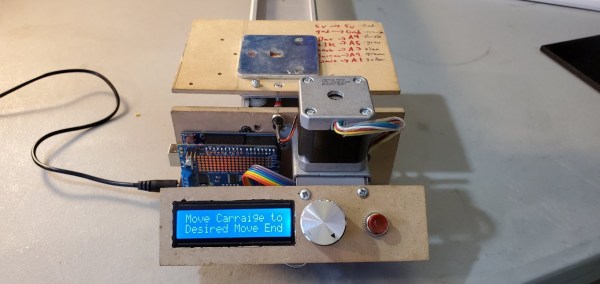With the news here in Europe full of the effect of the war in Ukraine on gas supplies and consequently, prices, there it was on the radio news: a unit of measurement so uniquely British that nobody uses it in the real world and nobody even has a clue what it really means. We’re speaking of the Therm, one of those words from our grandparents’ era of coal gas powered Belling cookers and Geyser water heaters hanging over the bath, which has somehow hung on in the popular imagination as a mysterious unit of domestic gas referred to only in the mass market news media. What on earth is a therm, and why are we still hearing it on the news in the UK?
You can’t Buy A Therm
Asking the internet what a therm is reveals the answer, it’s 100,000 BTU. What’s a BTU? A British Thermal Unit, another anachronistic measurement five decades after the UK went metric, it’s the amount of energy required to raise a pound of water by a degree Fahrenheit. Which in turn is about 1,054 joules, in today’s measurements. So a therm is thus a unit of energy, can we take a look at our gas meters and see how many of them we’ve used this winter? Not so fast, because gas isn’t sold by the therm. Older gas meters had cubic feet on them, and we’re guessing that now they’re calibrated in cubic meters. We can’t even buy a therm of gas, so why on earth are the British media still using it? Continue reading “Just What On Earth Is A Therm?”