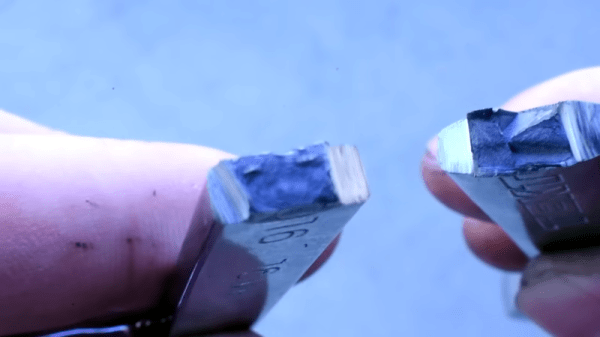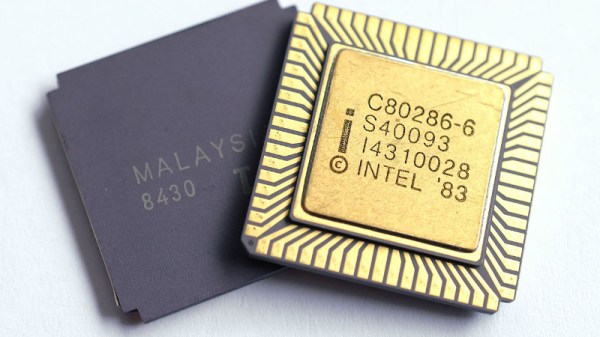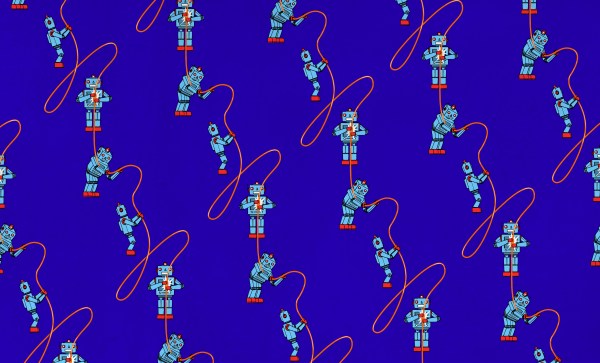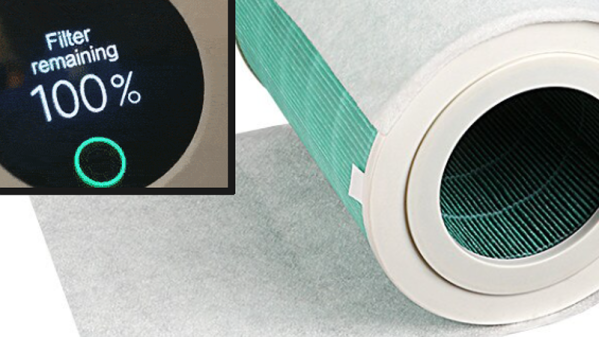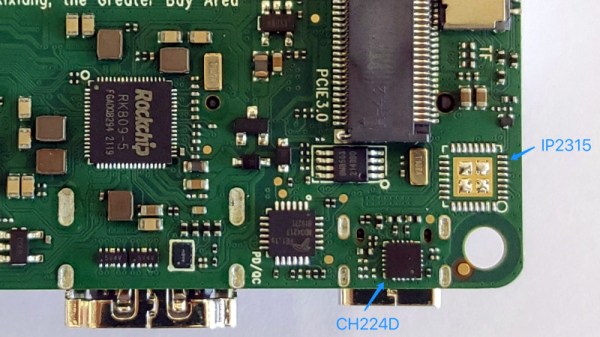With digital music making a clean sweep in the 1990s over almost all listening media, it’s a surprise to find that there’s one area in which an analog hold-out is still very much alive and kicking. We’re talking not of a vinyl resurgence here but of FM radio, which has managed to effectively hold off its digital competition for a few decades now. Twenty years ago its days seemed numbered though, and in Europe the first generation of DAB digital radios looked ready to conquer the airwaves. Among them was a true oddity and one of Psion’s last significant consumer products, the WaveFinder USB DAB radio receiver. [Backofficeshow] has one, and has given it a teardown for our entertainment. He describes it as the first consumer SDR product which may be a little hyperbolic, but nevertheless, it’s an interesting look at what would become one of computing’s backwaters.
Inside the peak-90s-style translucent blue case is a single PCB with a lot of screening, on which sits a USB controller and a bunch of DSP chips. Radio demodulation was done in hardware, but signal demodulation was apparently done on the host PC. At the time its £299 price made it the affordable end of DAB reception, and The Register opined that its ability to download broadcast broadband data made it a revolutionary product, but sadly neither consumers nor broadcasters agreed and it was heavily discounted before making an ignominious exit. DAB itself would struggle to meet the expectations, and a multiplex-based licensing model for broadcasters making it unattractive to local stations means that even now FM is still full of stations. Perhaps as listening moves inexorably to streaming its time has passed, indeed Ireland has gone so far as to abandon DAB altogether.
If you’d like to know more about DAB, we took a look at the technology a while back.
Continue reading “Remember DAB Radio? The Psion WaveFinder Gets A Teardown”