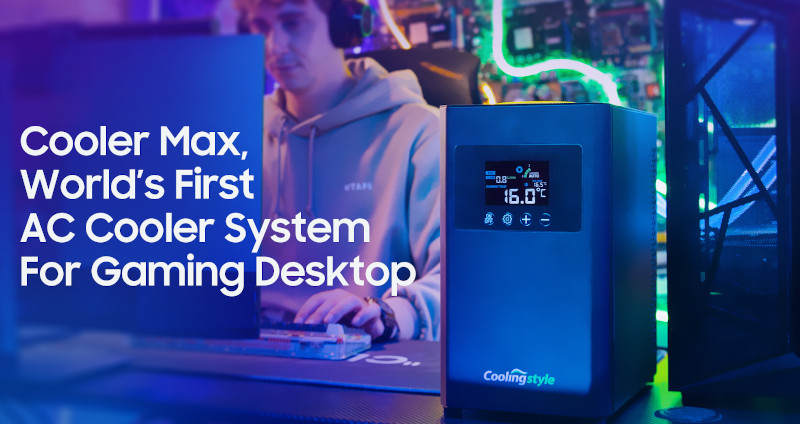Safe, clean drinking water is a scarce resource that shouldn’t be wasted. But it’s not always easy to see how much you’re using when you turn on the tap: is it one liter a minute? Is it ten? How much do you actually use when washing your hands or brushing your teeth? If you’d like to get some hard data on your water usage, have a look at [Josh EJ]’s Sensible Flow project. It contains designs for a set of sensors that measure your water consumption and a convenient little display that shows the total amount consumed.
The most obvious way of measuring water consumption is to install an off-the-shelf flow meter onto your pipe, which is something that Sensible Flow supports. But probably the most interesting part of the project is a design for a non-invasive flow sensor that you can simply attach to any type of tap. This sensor contains a nine-axis inertial measurement unit (IMU) that detects how far you’ve twisted, turned or tilted the handle, and uses that information to estimate the amount of water flow. You will need to perform an initial calibration step using a timer and measuring cup, but you won’t have to rip open your plumbing just to keep track of your water usage.
Both types of sensors are powered by a coin cell battery that is estimated to work for about one year, thanks to a power-efficient Arduino Pro Mini and a BlueTooth Low Energy (BLE) module to communicate with the base station. The base station plugs into a wall socket and shows the total water consumption on a small one-inch OLED display. STL files for the enclosures are available on the project page, along with detailed circuit diagrams that show how all the parts are connected.
We’ve seen several water flow measurement systems for home use, such as this neat ESP8266-based shower water monitor. If you prefer just a simple visual reminder to turn off the tap, have a look at this LED gadget.
Continue reading “2022 Hackaday Prize: Sensible Flow Helps You Keep Track Of Your Water Usage”