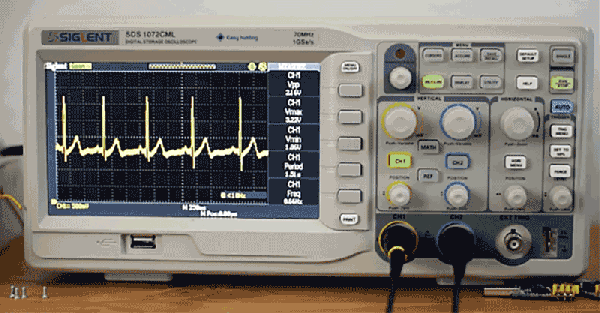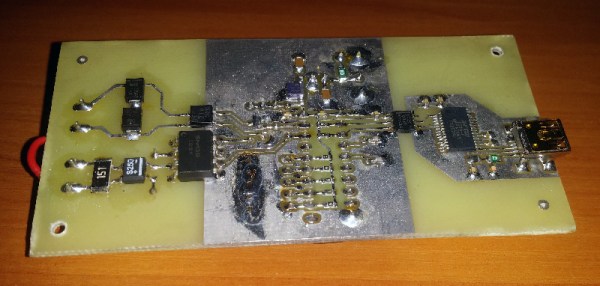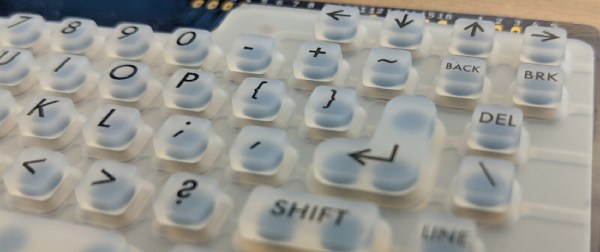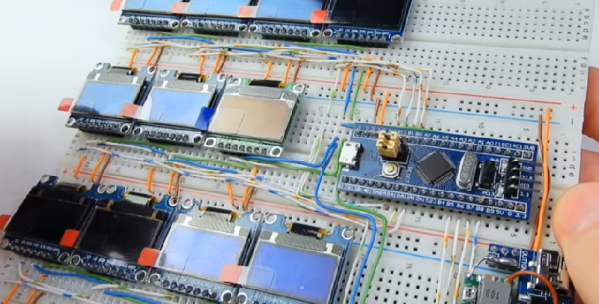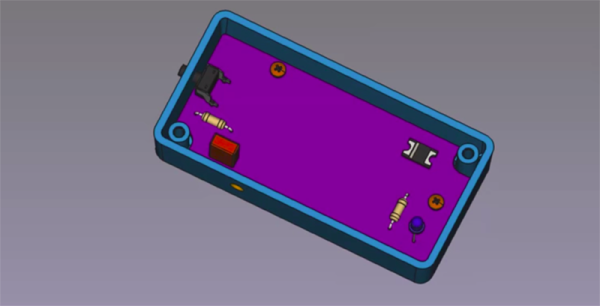USB-C has been around for a while, and now that it can charge phones and Macbooks and Thinkpads, the hackers are starting to take note of power adapters that can supply lots of current. [Alex] was turned on to USB-C after he charged a laptop, Nintendo Switch, and phone with one power adapter. This led him to create a USB-C battery charger for all your LiPos.
The high-level design of this project is simply a board with a USB C port on one end, an XT60 plug on the other, and some support for balance leads. Plug this board into a USB C adapter, plug a battery in, and the battery will charge automagically. The only UI is an RGB LED. It’s difficult to imagine a battery charger that’s easier to use.
For the electronics, [Alex] is using an STM32G0 for the smarts of the device, which includes handling the USB PD spec. This gives the charger 20 Volts to play with, and this is then regulated and sent into the battery. Right now, this board will charge 2-4c batteries. That’s a good enough proof of concept to charge some quadcopter batteries, or just as a really simple way to charge some LiPo cells.